LED DISPLAY 2: A Scrolling Text Display
JavaScript interface
This is a list of available methods to control the Led Display aspect and behaviour. All these methods are accessible with JavaScript.At the bottom of the page you can find an example, but more and more possibilities can be discovered.
- clear() clears the display
- setText(text) changes the displayed text
- setBright(color) changes the color of bright pixels or text (colors are defined using the exadecimal form and the red, green, blue order - e.g. 00ff88 = full green, half blue)
- setDark(color) changes the color of dark pixels (format same as above)
- setBack(color) changes the color of background (format same as above). It's updated only after a clear
- setSpeed(milliseconds) changes the scrolling speed (lower values higher speeds)
- setNewFont(family,style,size) changes the displayed font. FAMILY: one of Helvetica, TimesRoman or other Java fonts; STYLE: 0 - plain, 1 - bold, 2 - italic, 3 - bold and italic; SIZE: usual meaning.
LED DISPLAY 2: A Scrolling Text Display
An Example
More Questions?
For any question or suggestion, please use the comments form or write directly to TETRACTYS Freeware.
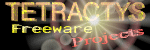 hosted by
hosted by  Get your own Free Home Page
Get your own Free Home Page
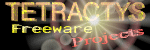 hosted by
hosted by