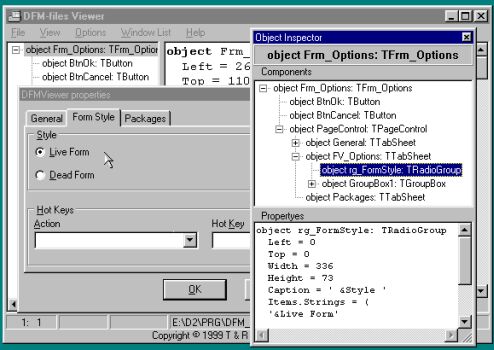DFMViewer
This program lets programmers view and edit
Delphi family (Delphi 1, 2, 3, 4, C++Builder) forms. It is
possible to view forms "as text" or "as form",
to load/unload runtime packages and to edit string resources.
Which could be useful when dealing with localization.
 Download latest version
Download latest version
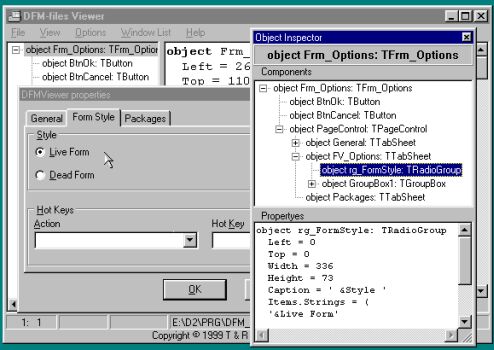
The utility has appeared rather recently (in 1998) as a Viewer
for personal use. Then it didn't have neither number nor version.
Now it is much more than a viewer, however we have decided not to
change "the historical name".
The program works ONLY if Delphi run-time packages (.DPL, .BPL-files)
are available on the computer (or in PATH environment variable).
Initially, the information about the packages is read from the
Windows Registry. The place for the packages is kept in a local
INI-file, with the help of which it is possible to make further
configuration of the system.
Requirements: run-time packages for Delphi 3
or Delphi 4
Program features:
- Command line launch and "default"
representation (Form or Text);
- Drag & Drop support and "default"
representation;
- Setup of hot-keys that manage forms behavior;
- Register and unregister packages;
- view of "half-dead" forms (run-time-like view);
- changing forms behavior ("dead", "live")
on the fly. Form representation mode is set from the
system menu (click on the window icon, press Alt+Space,
right click on the title) of the form for existing forms
or from configuration menu for newly created forms;
- On request you can set "only 1 Form" mode. It
means, that the opened file will be closed automatically
when another one is opened. This feature is very useful
when one uses the program as "external viewer"
in all file managers (FAR, Explorer, Windows Commander,
WinNavigator etc).
- There is a possibility to edit forms in edit mode +
Syntax Highlight + content tree with auto navigation in
the text;
- collecting and editing of the string resources, for
example, in the process of localization of the
application;
- Forms can be stored as a Delphi form (DFM) or as a text;
- There is a possibility to switch forms viewing mode
AsText/AsForm (hotkey F12);
- ObjectInspector (hotkey F11). Select object -- Ctrl+Click
"Compilation" + Syntax Highlight;
- List of all open forms (Alt + 0)
- Other features (press the mouse right button and you'll
see ;);
 Download
latest version
Download
latest version
 Register Now!
Register Now!
Home