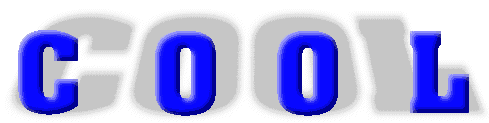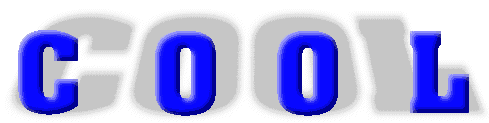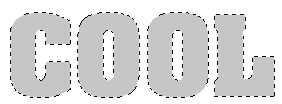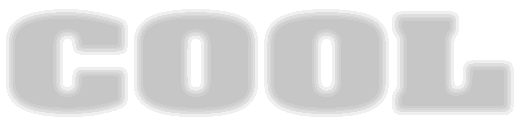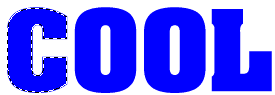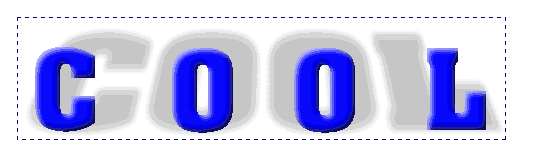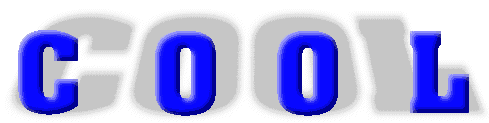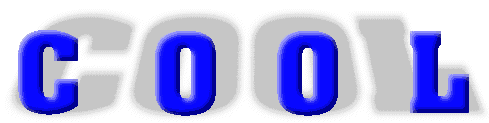
Create a new image 
width > 700
height > 300
background color > white
image type > 16.7 colors
Click foreground color 
red > 198
green > 198
blue > 198
Click text tool 
use a large font (I used aardvark size 72)
antialias > on
floating > on
enter your text and click OK
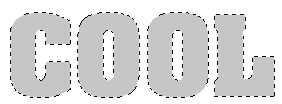
Click image
resample
check custom size
check maintain aspect ratio
put 5 in the box
Move the text to very bottom of the screen
Selections
select none
Image
normal filter
blur more
do this 5 or 6 times
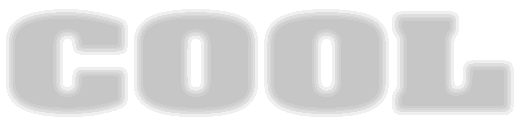
Image
deformations
perspective - vertical > -100 (that's minus 100)
Click foreground color 
red > 0
green > 0
blue > 255
Click the text tool 
same font as above
size > 48
click OK (with the same text in window)
Move the text to the very top
Selections
select none
Click the magic wand 
match mode type > RGB Value
tolerance > 0
feather > 0
Click first letter
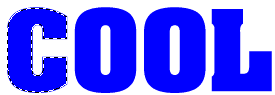
Edit
copy
Edit
past> as new selection
now position letter on shadow

Now do this again with each letter
With magic wand and same settings
hold the shift and click each letter
Image > special effects > cutout
uncheck fill interior with color
shadow color > black
opacity > 180
blur > 20
vertical > -3 (that's minus 3)
horizontal > -3 (that's minus 3)
click OK
Image > special effects > cutout
uncheck fill interior with color
shadow color > white
opacity > 180
blur > 20
vertical > 3
horizontal > 3
click OK
Selections
select none
Click the rectangle tool 
selection type > rectangle
feather > 0
Draw a rectangle around text and shadow
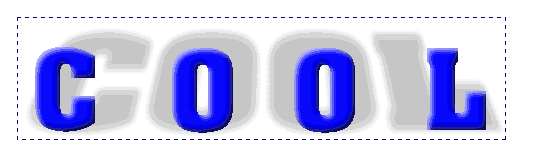
Edit > copy
Edit > paste
as new image
Colors
decrease color depth
256 colors...(8 bit)
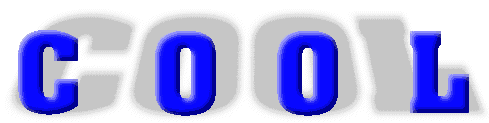
back