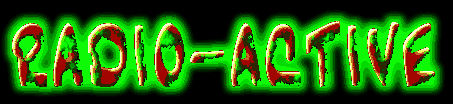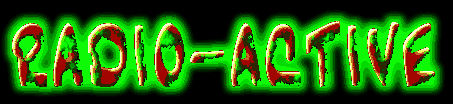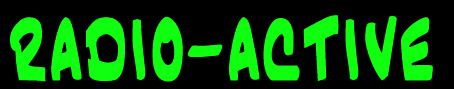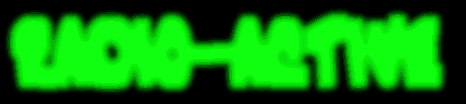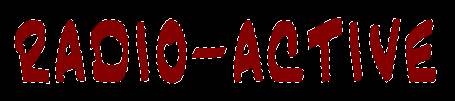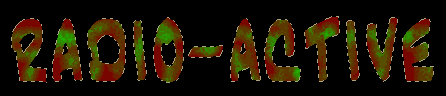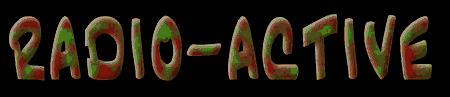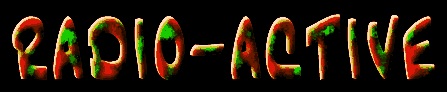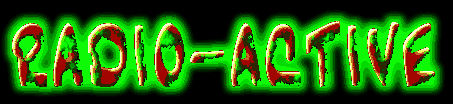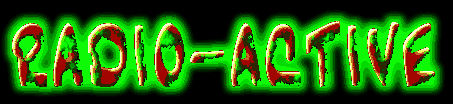
Open a new image 
width & height to suit your needs
background color > black
16.7 million colors
Select foreground color 
red > 17
green > 266
blue > 17
Click text tool 
Type in your text and click OK
Selections > select none
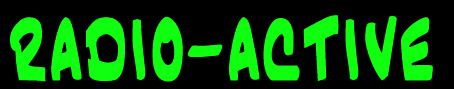
Image > special filters > dilate (5 times)

Image > normal filters > blur more (5 times)
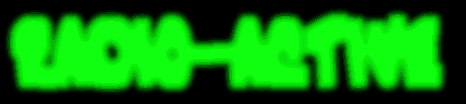
Open another new image 
width & height same as above
background color > black
16.7 million colors
Select foreground color 
red > 128
green > 0
blue > 0
Click text tool  and click OK
and click OK
DO NOT deselect text
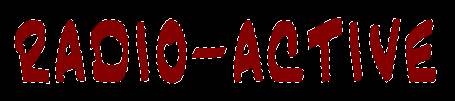
Select foreground color 
red > 0
green > 255
blue > 0
Select airbrush 
size > 20
shape > round
opacity > 50
paper texture > construction paper
Spray with a hit and miss effect
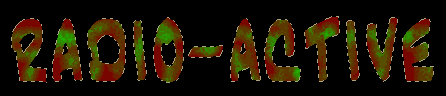
Select image > special > effects > cutout
fill > unchecked
interior color > doesn't matter
shadow > black
opacity > 180
blur > 20
vertical > -2 (minus 2)
horizontal > -2 (minus 2)
Select image > special > effects > cutout
fill > unchecked
interior color > doesn't matter
shadow > white
opacity > 180
blur > 20
vertical > 2
horizontal > 2
Selections > select none
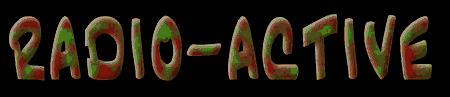
Select > colors > adjust > highlight/midtone/shadow with these settings
%highlight > 55
%midtone > 50
%shadow > 50
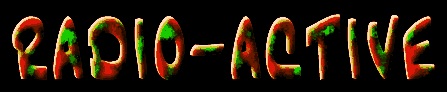
Selections > select all
Selections > modify > transparent color
transparent color > black
tolerance > 20
Select edit > copy
Switch to 1st image
Select edit > paste > as new selection
Position text in center of glow
Selections > select none
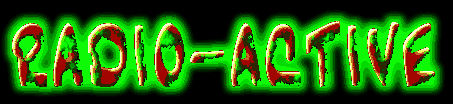
Select colors > decrease color depth > 256 colors... (8 bit)
file > save as: type in a name
TYPE: GIF - CompuServe
back