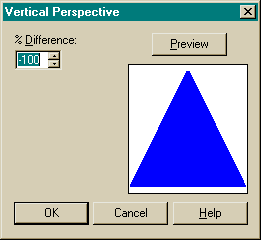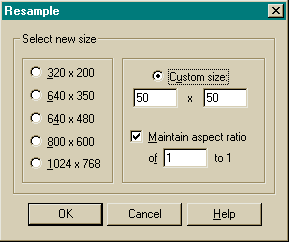Triangles
Create a new image  with these settings
with these settings
width > 300
height > 300
background color > white
image type > 16.7 million colors (24 bit)
set the foreground color to your choice 
set the background color to white 
select the fill tool 
match mode > none
tolerance > 0
fill style > solid color
fill the new image
select :
image
deformations
vertical perspective
% difference > -100 (minus 100)
click ok
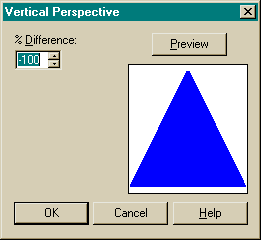
select :
image
resample
click on custom size
make certain maintain aspect ratio is checked
enter the size you want
click ok
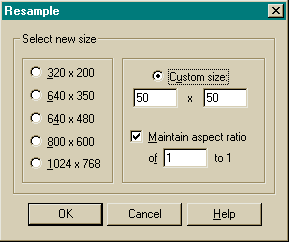
I know this seems simple, but there's your triangle !
Now you can add cutouts and/or drop shadows.


back