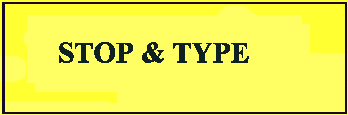 In this lesson, you learned about the fundamental format of all C++ programs. You saw the following:
In this lesson, you learned about the fundamental format of all C++ programs. You saw the following:
Project 2 Listing. Introduction to Visual C++ programs.
1: // Filename: PROJECT2.CPP
2: // Introduces the format of Visual C++ programs and demonstrates
3: // how to write Visual C++ comments, the #include preprocessor
4: // directive, and the cout command that outputs data to the
5: // screen.
6:
7: #include <iostream.h>
8:
9: void main()
10: {
11: cout << "I have a ";
12: cout << "Sleekster"; // Continues the output line
13: cout << " automobile.";
14: cout << endl << endl; // Prints 2 blank lines
15:
16: cout << "I want to sell my car for $4800 (cheap!)." << endl;
17: cout << "I have had the car for " << 5 << " years." << endl;
18: cout << "It's really a grade-" << 'A' << " deal!"
19: << endl << endl;
20:
21: return; // End the program
22: }
Description
1: A Visual C++ comment that includes the program's filename.
2: A comment that begins the introduction of the program's description.
3: The program's description continues.
4: The program's description continues.
5: The program's description continues.
6: Extra blanks make your program more readable.
7: The cout command needs information in the IOSTREAM.H header file.
8: Extra blanks make your program more readable.
9: All functions have names and the first function in all Visual C++ programs is main().
10: All functions begin with a left brace.
11: The screen output begins.
12: The car's model name prints. No new line occurs.
13: Finish the output.
14: Move the cursor down two lines.
15: Extra blanks make your program more readable.
16: Another message prints.
17: cout prints all kinds of data. Strings and an integer output here.
18: This cout outputs strings and a character literal.
19: Statements can be more than one line.
20: Extra blanks make your program more readable.
21: The final return; in main() always returns control back to Visual C++'s QuickWin window
22: A closing brace always terminates the main() function.
7: The compiler inserts a helpful file here.
10: void means that main() does not return a value to the operating system.
14: endl sends a new line command to the screen.
Output
I have a Sleekster automobile. I want to sell my car for $4800 (cheap!). I have had the car for 5 years. It's really a grade-A deal!