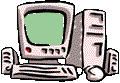Welcome
to the SiliconValley News & Reviews!
Software Reviews
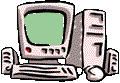
Operating Systems
Windows
98 - The latest version of the most popular
GUI in the world. If you use an older version of Windows I recommend
this upgrade. Get DirectX
7 now.
Windows
NT 4 - The professional, more stable
(sometimes), more secure, less-compatible (application and driver
hassles) version of Windows. Service
Pack 5 is out now, and Internet
Explorer 4, so get them free and get up-to-date.
Windows
2000 - The supposedly amazing new version,
poised to unify the Windows world.... or is it?
Freedows
- Freedows is a free OS being developed under the GNU
Public License. It's based on a design that will allow it to run
programs from multiple OSes simultaneously.
PetrOS
- A new 32-bit operating system for the PC platform
released by Trumpet Software International Pty Ltd.,
based in Hobart,
Tasmania. PetrOSTM has been created from first
principles, allowing it
to focus on a small size and a modular approach. It is
not intended to
create yet another desk top language, one of the
underlying design
concepts has been to create a system that would load
faster and allow
better performance without the overheads of resource
hungry facilities
or excessive feature creep.

|
Mac
OS - Giving Windows stiff competition,
especially with the best-selling new iMac
with the cool designer case. Mac emulation on PCs is looking
pretty good, though.
|
Rhapsody
- The new OS to be offered by Apple.

|
Linux
- Linux is a free
Unix-type operating system originally
created by Linus Torvalds with the assistance of
developers around the world. Linux is an
independent POSIX implementation and
includes true multitasking, virtual
memory,
|
| shared libraries, demand loading,
proper memory management, TCP/IP networking,
and other features consistent with Unix-type
systems. Developed under the GNU General Public License, the
source code for Linux is freely available to everyone.
|
For first-time users I'd go with Caldera
Open Linux.

|
BeOS
-
Based on an entirely new idea in computing, BeOS was designed to
satisfy the higher processing and memory requirements of today's
digital media on
standard PC hardware, without slowing down or
freezing up. Work with audio, video, image, and Internet-based applications, and edit files of millions
of gigabytes in size, simultaneously, in real-time.
|
|
BeOS expands to meet your needs. Adding another
processor can boost performance and productivity by
nearly 100%. In fact, BeOS is the only operating
system that takes full advantage of from one to eight
processors -- automatically. No software reconfiguration needed!
Speed without limits.
BeOS boots in less than 20 seconds; applications load
faster than you ever thought possible. System
response is immediate. And all operations are
available all the time; no waiting for one command to
finish before you execute another. Launch
applications, switch windows, go online. And do it all
right now.
No tedious rebooting.
Tired of waiting for your system to reboot after a
temperamental application crashes? Or after a simple
configuration change? With BeOS, each application runs in its own protected memory space. So if one
crashes, the system and other applications don't even notice. Just reload the crashed application, and go.
Think how much time that will save! Fits right in beside Windows®, Mac OS®, and Linux Install BeOS on common desktop or notebook
computers alongside whatever you're currently running-Windows, Linux, UNIX, Mac OS, or anything
else. At startup, use the boot manager included with BeOS to choose which system you want to load. It's
that simple. You can even read and copy data from files created in other operating systems, since BeOS
understands common file types and disk formats.
Fifteen minutes from installation to Internet.
BeOS installs in 15 minutes or less. Answer a few questions, and it configures itself for your hardware
and network. Boot up and you'll find familiar folders, windows, pull-down menus and dialog boxes-there's
virtually no learning curve with BeOS because you already know how to use it. BeOS is built with the
same native communications protocol as the Internet (TCP/IP), so you can glide online right out of the box.
Mail and Web browsing services are built-in but can be removed or replaced easily. And any BeOS system
can serve up Web pages to the Internet with a minimum of fuss in your first session.
Nearly 1,000 applications available; more on the way.
BeOS comes complete with a Web browser, e-mail client, media player, utilities, translators, integrated
development environment with source-level debugger, 3D audio mixer, and other application demos.
In addition, you can choose from nearly a thousand powerful, applications currently available for
BeOS, including audio, video, graphics, development tools, Internet and networking, office productivity, utilities,
games, and more. New applications are released weekly. |
OS/2
Warp - IBM's earlier attempt to kill Windows.
Amiga OS
- Now that Gateway owns the rights to the Amiga
hardware, development continues on one of the best operating systems
ever made and hardware to go with it. If only they would stop sitting
on their hands and make a new equivalent to the A500 with 3D
acceleration and promote it for Christmas.
AROS- The
struggle to port the Amiga OS to other platforms.
DR-DOS
- Caldera's equivalent to MS-DOS.
FreeDOS- Making a free version of DOS compatible with MS-DOS.
PTS
DOS - Russian DOS that brags that it is the
fastest.
I would like to see a group of shareware authors get together
replacements for various parts of the Windows OS and package it as a
compatible OS. That would be interesting.
|