
UDMA / Driver Results
The following results are split into two sections. Section 1 contains results comparing various drivers accessing the same blank drive using Threadmark 2. Section 2 contains UDMA results benchmarking an existing C drive using Winbench98.
All of the testing was performed on a P225MMX, with a single Deskstar5 6.4GB hard drive. I have three of these drives at work and home and highly recommend them. I still have an IBM 360MB and IBM Deskstar3 1GB that are going strong. Anyway all of the testing was run under Win95 OSR2, all drives formatted with FAT32, 4K clusters.
Section 1
In this section all tests were run on E Drive, a 705MB partition; position starting at 48% from outer edge, using 12% of total h/d capacity. E Drive was freshly formatted before each test run.
Windows was patched back to its original state before performing each "upgrade" to the respective drivers. I am very wary of Intels 3.01 drivers as I had to rebuild Windows a few weeks ago after trying to remove them! Anyway here are the results.

Here we can see small a varience beween the two MS drivers (within testing error?), but a definite speed advantage over the Intel Driver. The MS Driver with the DMA box unselected is still faster than the Intel driver running in DMA mode. Wait until you see the CPU utilization below!
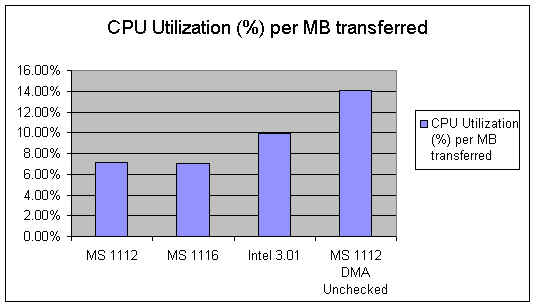
So it looks like the MS drivers are better than Intels offering. They halve the CPU load when operating in DMA mode.
Section 2
In this section I used Winbench98 to benchmark my C drive. This is a live drive, ie the one that I boot off and use every day. Before running each test I ran speed disk to defrag the drive. C drive is 1.94GB and FAT32. It had around 300MB free when I ran the Winbench98 tests.
By running the following tests I am trying to prove / disapprove the UDMA fact / myth. Some of you may be surprised by my conclusions, others already know.
Red type denotes last place. |
P225, UDMA Disabled in BIOS, Intel 3.01BM Drivers, Defragged C |
P225, UDMA Disabled in BIOS, MS 1112 Driver, Defragged C |
P225, UDMA Enabled in BIOS, Intel 3.01BM Drivers, Defragged C |
P225, UDMA Enabled in BIOS, MS 1112 Driver, Defragged C |
|
WinBench 98/Business Disk WinMark 98 (Thousand Bytes/Sec) |
1190 |
1190 |
1170 |
1180 |
|
WinBench 98/High-End Disk WinMark 98 (Thousand Bytes/Sec) |
3060 |
3110 |
3040 |
3090 |
|
WinBench 98/Disk/Read CPU Utilization (Percent Used) |
46.4 |
9.91 |
45.7 |
10.3 |
|
WinBench 98/Disk/Read Random Access:Average Seek Time (Milliseconds) |
12.7 |
12.8 |
12.8 |
12.7 |
|
WinBench 98/Disk/Read Transfer Rate:Beginning (Thousand Bytes/Sec) |
10300 |
10300 |
10300 |
10300 |
|
WinBench 98/Disk/Read Transfer Rate:End (Thousand Bytes/Sec) |
9290 |
9440 |
9260 |
9440 |
|
As you can see there are NO real differences between the results obtained with UDMA mode on or off in the BIOS. Also note that the results place the Intel 3.01 driver about the same as the MS IDE driver. I don't know why the Intel driver shows such a high CPU Utilization, perhaps another bug in Winbench? All of the raw results at the bottom of the table show the same kind of performance, across both drivers and udma modes. So in my opinion until UDMA drives reach greater than 16MB/s sustained first-notch transfer rates UDMA is a farce.