 Stosh's
Web Pages -- Optimizing Software for Speed
Stosh's
Web Pages -- Optimizing Software for Speed
Stosh@nospam.lycosmail.com
For Beginners
For Beginners
This is an introduction to Optimizing for Speed intended for beginners.
The advanced page is here. How do you
know which to look at? See the section below
titled "How Do I Know If I'm A Beginner."
As a Beginner, I am concerned with
-
development time: the amount
of time used to write, debug and maintain code
-
execution time: the speed at
which code executes
-
the amount of bugs in code
These web pages will guide you to increase the speed at which your code
executes while not increasing development time beyond what you deem acceptable.
At the same time, pointers will be given to help you remove bugs from your
code even if the complexity of your code is increased.
The primary emphasis here is upon helping the beginner to make code
which executes fast.
How Do I Know If I'm A Beginner?
I've characterized my view of a beginner by describing the following characteristics
of a beginner. This will help you know whether you're interested
in these web pages "for a beginner" or whether you're more interested in
the web pages for an Advanced Programmer.
Language
As a beginner,
-
you've already chosen your language or had it chosen for you.
Compiler
As a beginner,
-
you can't understand the documentation for your compiler,
-
don't have the documentation,
-
or don't have the possibility of learning intimate details about your compiler
or the code it generates.
-
Your compiler is already purchased, has been purchased for you, and/or
you have no possibility of purchasing a better compiler.
Hardware
As a beginner,
-
you've already selected your hardware;
-
you don't have the possibility of learning intimate hardware details;
-
your code won't necessarily be staying on the same hardware platform.
Portability
As a beginner,
-
you're not concerned about portability (moving your software from one hardware
platform to another).
Bugs
As a beginner,
-
Debugging is a big issue for you.
-
Because you're not an expert, debugging software is often confusing.
-
You rely on a source level debugger, or don't have one.
-
When you have a hard time finding a bug, you do three things (1) change
the code guessing and hoping that the tweak you've
performed will fix the bug; (2) are satisfied if it does fix the bug, but
(3) are not surprised when it does not.
-
Frequently, you thought that your code was bug-free, but found out later
that it had more bugs than you realized.
Optimization Techniques For Beginners
don't write in assembly code
Especially if you're a beginner, do not write programs in assembly code.
When I need to write fast code (code which executes quickly), then I write
in C language (not C++). I do write in assembler, and I'll tell you
more about when and why in the advanced section.
optimize only important code
Code which executes infrequently needs to be written with an eye for (1)
easy maintenance and (2) no bugs. Extremely optimized code is convoluted
and not easy to maintain or debug. There's no point in optimizing
code which only executes infrequently (except maybe for practice!)
Thus, do not optimize user input code. Also, common CRT displays
update at 30-100 Hz, so your output code does not need to be optimized
beyond a clearly defined limit.
The implication of the idea "optimize only frequently executing code"
is that you need to know your program and what code is executed when.
time your code
Timing code is an expensive exercise. You need to use quicker methods
of determiening the speed of you r code. At some point you will need
to empirically determine (test) whether code X is faster than code Y.
This may be simply to be able to report the speed to others. Hopefully
your code can hit the "fast enough" speed before having to do much in the
way of timing tests.
I don't find it at all helpful to use profilers. Some people find
them helpful to get a general trend of what their code is doing.
I think that beginners should use profilers, but there will also come a
time when they only tell you what you already know.
quicker methods
write good code
examine code -- loop invarient
blah blah
look at output of compiler
(assembly language or intermediate code)
timing code inside a loop
I am not a big proponent of putting a loop around a piece of code and timing
multiple iterations. This is a good way of getting around the problem
of not having a microsecond timer; but doesn't help you in all situations.
For a beginner, this can be helpful. Be aware that looping code can
deceive you as to the true speed at which code will execute. This
is due to caching as well as other issues (interrupts, disk I/O
repeatability).
I find the best timing information by timing one (1) iteration of a
small piece of code with a microsecond timer. (Faster than 1 us is
good, if you can get it, but slower than 1ms doesn't do much good in my
mind.) The basic code snippet would be
before = usec_time();
{do something}
after = usec_time();
printf("duration = %ld", after - before);
Note that the time stamp is sampled before the output statement.
This doesn't matter much here in a C language example, but can make quite
a difference in other languages. Avoid the construction print("duration
= ", usec_time() - before) especially when using an interpreter.
write code well -- don't do silly things
Learning how to write code which runs well (fast) doesn't cost development
time and doesn't increase complexity. I find that my mind gets into
the mode of writing code well. So write code well and you will write well
code.
Take, for example, the code
MAX = 10
index = 1
while (index <= MAX)
total = total + 1
do stuff
index = index + 1
endwhile
as compared to
MAX = 10
index = 1
while (index <= MAX)
do stuff
index = index + 1
endwhile
total = total + MAX
Knowing what code to put inside vs. outside of the loop is more a matter
of habit rather than sitting down and thinking for a few hours. Note
that sitting down and thinking is often a good idea. (I try to think
every now and then.) Some compilers will handle this simple case for you.
More complicated cases cannot be handled by the compilers -- specifically
when a function is being called. This is because you may know
that the function is returning a constant value; but, the compiler doesn't
know that fact.
Take, for example, the code
MAX = 10
index = 1
while (index <= MAX)
total = total + sin(alpha)
do stuff
index = index + 1
endwhile
as compared to
MAX = 10
index = 1
while (index <= MAX)
do stuff
index = index + 1
endwhile
total = total + MAX * sin(alpha)
where recomputing the sine several times is easily avoided.
use look-up tables, but sparingly
Some algorithms (such as CRC calculations) can be improved by the use of
lookup tables. Lookup tables are a special case of pre-computing
constants.
e.g. converting values from A-to-D
inputs from counts to volts and from counts to engineering units.
e.g. performing CRC calculations
in 8-16 bit chunks rather than 1 bit at a time.
e.g. precomputing weight constants
for waveform filter functions which use a window size.
e.g. determining the execution
address for a switch statement
The idea of a lookup table is that not only do you compute a value once
and then use it several times later, but also that you can quickly access
the value by using an array.
The drawback of lookup table isn't really the space of the array (although
that's a good point). The drawback is the complexity of the code.
You just can't optimize everything by hand -- the best use of lookup tables
are the ones which are automatically performed for you -- compiler optimizations
for switch statements.
switch (code_number)
{
case 1:
answ = "one";
break;
case 2:
answ = "two";
break;
case 3:
answ = "three";
break;
case 4:
answ = "four";
break;
default:
answ = "";
break;
}
Compiler Optimizations
Turn them on.
The "turn on all optimizations" option may actually not turn on absolutely
all optimizations. For example, "register aliasing" optimizations
are probably not turned on; also, the compiler may want to optimize for
size -- I prefer to optimize for speed.
Compilers have bugs. Turning optimizations on (or off!) may make
(more) bugs show up in the compiler. That doesn't mean you turn optimizations
off; but rather, you need to retest the code when changing the optimization
level. The best way to find the source of a bug (when the compiler
flags make a bug show up) is to do a binary search. More about binary
searches and debugging in the debugging pages.
know what library code really does
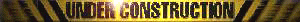
in-line functions
substituting utilities for expertise
profilers
substituting hardware for expertise
buy a faster machine
Use code generators
LEX and YACC are the most famous code generators. Learn about them
and use them when processing textual input.
By the way, don't write lexical analysis and parsing code by hand --
just get better code generators. For example, the FLEX program can
generate much faster lexical analyzers than LEX does. But a better
optimization than both of these programs is to write your lexical specification
"the right way." More about optimizing lexical analysis in
the advanced pages.
Buy pieces of software that you can put together to get some or all of
the desired result.
(c) Copyright 1998 by John Muczynski. All Rights Reserved.
Stosh@nospam.lycosmail.com
 Stosh's
Web Pages -- Optimizing Software for Speed
Stosh's
Web Pages -- Optimizing Software for Speed