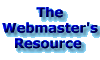
Web Rings
Credits
Critique
Sign In
Guestbook

Get your
FREE web site!
<Creating Links>
{Note:
I've modified the links on this site, with Cascading Style Sheets, so that they are blue but not underlined!}
All of the HTML tags we've seen so far have only one word surrounded by brackets. Now, we're going to talk about Multiword tags. The basic HTML tag for external references is the anchor tag <A> and it's partner </A>. The anchor tag must contain attributes to make a hot link. To make a link work you have to include a hyperlink reference or HREF value. For instance to create a link to the Project Cool web site you would use the following:
Visit <A HREF="http://www.projectcool.com/">
Project Cool.</A>
Which would look like this:
Visit Project Cool.
Click on it. It really works. Hit your browsers back button to come back.
Note: Even thought some browsers add the http:// to the beginning of URLs, you must include it when making a hot link.
E-mail Links
Its easy to create a link that allows a person viewing your web page to send you eMail. Use the following:
<A HREF="mailto:jim314@oocities.com">e-mail Me!
</A>
To get the following:
e-mail Me!
Use your e-mail address after mailto:
Links to your other pages
Lets say that you have an other page on your server that you want to link to. It's file name is page3.html. You could figure out the entire URL and make a link using what we learned above. But, there's a better way. Try the following:Check out my <A HREF="links.html">Links</A>
page.Which should give you:
Check out my Links page.
As long as the file page3.html is in the same directory as your index.html file this should work fine. If they are in different directories you must specify the path within the quotation marks of the HREF= tag.
Updated on: 1/17/98 15:41:34 CST