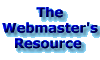
Web Rings
Credits
Critique
Sign In
Guestbook

Get your
FREE web site!
<Adding Graphics>
There are two graphics file formats supported by HTML. They are:
They each have their pros and cons. For instance, GIF's support good compression for clip art type graphics but not so good for photographic images.
<IMG SRC="filename.ext"><A HREF="links.html"><IMG BORDER=3 SRC="./graphics/bLinks.gif" alt="Links"></A> <IMG SRC="image.jpeg" ALT="[Way Cool Graphic]">Some More Miscellaneous Graphical Stuff
Speeding Things up a Little
<IMG BORDER=1 HEIGHT=100 WIDTH=200 SRC="ANY.GIF" ALT="Cool Graphic ">Background Images
You can load a graphic as the background of your web page by using the BACKGROUND= attribute of the <BODY> tag.<BODY BACKGROUND="image.gif">Sets the GIF file you've specified as the background. Your browser will tile the whole screen with this graphic. Again, be very careful with this. I've seen many web pages out there that just gave me a headache because I couldn't read the text for the loud background.
Animated Graphics, Transparency, and Interlaced Graphics
Animated graphics are just what it says. Transparency is the ability of a GIF to have one color set aside, that when displayed in a browser that is invisible, letting the background color or graphic show through. Interlacing is a method of saving and loading a graphic so that they display faster. They show up as blocky graphics at first and then as the graphic loads they come into focus. As far as I know, only GIF's support these cool graphic features. In order to take advantage of these features of the GIF format you need a graphics program that can manipulate the internals of the GIF file. There are many commercial and shareware programs out there that let you do this. I use GIF Construction Set from Alchemy Mindworks.Updated on: 1/17/98 21:15:34 CST