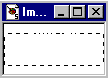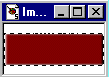|
|
 Now for the last two buttons. They are the middle buttons and a reverse of the first button. The middle buttons are simply rectangle buttons. I am not going to show as many of the step images as I did on the first page as most are the same.
Now for the last two buttons. They are the middle buttons and a reverse of the first button. The middle buttons are simply rectangle buttons. I am not going to show as many of the step images as I did on the first page as most are the same.
Step #1
- Start by opening a new image Width=100 height=50.
- Using the Selection Tool
 set it to rectangle. set it to rectangle.
- Now place the cursor at the left side of the Image Box at 0,10 (look at lower corner). Now drag the cursor to the right and down to 100,40.
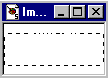
- Now pick the Fill Tool and fill the new button (you should be using the small color as the first button).
Step #2
- Special effects time. We need to add the cutout effect and drop shadow to this button so it will all flow the same. Go the the Menu Bar select Image, Cutout. Leave the setting the same as you had the last time Shadow Color=Black, Opacity=100, Blur=3, Vertical=0, Horizontal=-2 (negative 2).
- Repeat the same step above again, except change two settings. First change Shadow Color to White and the Horizontal Offset to 2 (positive this time).
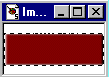
- Add the drop Shadow at this point, using again the same settings as on the first button (Color=Black, Opacity=100, Blur=10, Vertical=4 and Horizontal=0).
- Now you need to Copy and Paste the drop shadow to each end to fix that little void as you did on earlier.
- Save this button to either PSP format or JPG.
Step #3
- Now add the text to this button. Use the same color and font as the first.
- Now from the Menu Bar select Image, Resize. Use the same settings as before.
- Save this button in the Save As mode.
Step #4
- Now we need a reverse image of the first button.
- Go back to the first tutorial on repeat all the same steps, except run the rectangle in the opposite direction. Also when applying the Cutout, to this button use the Shadow Color=White and Horizontal=2 (again a positive 2).
If you followed all the steps you should have a navigational bar like the one below.
   
|

![]() set it to rectangle.
set it to rectangle.