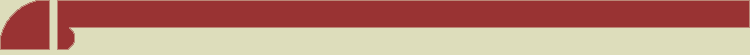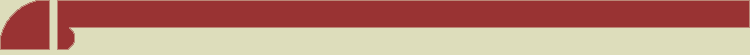| Command | Parameter |
Actions | Examples | Comments |
|---|
| $ ($<register>) | register | show register value and change it | $41 | $ is equivalent to $0 |
| B (Bytes) | 4 or 8 | set input mode for S, W, R commands:
4 (instructions) or 8 (data) bytes | B4
B8 | B is equivalent to B4 |
| C (Characters) | address | input ASCII text | C18 | C is equivalent to C0 |
| D (Dump) | address | show data in hex and symbols | D18 | D is equivalent to D0 |
| F (Float) | address | show data in hex and float form | F18 | F is equivalent to F0 |
| G (Go) | address | execute program | G18 | G is equivalent to G0
(PC is set to 0) |
| I (Integer) | address | show data in hex and integer form | I18 | I is equivalent to I0 |
| J (Jump) | address | calculation of jump displacement | J14 | J is equivalent to J0 |
| L (List) | address | show program in hex and asm form | L14 | L is equivalent to L0 |
| M (Model) | - | show information about the model | M | |
| P (PC) | - | show PC value and change it | P | |
| Q (Quit) | - | quit to DOS | Q | |
| R (Read) | - | read file (.COD for program
and .DAT for data - see B) | R | file name is input in dialog |
| S (Set) | address | show memory value and change it
in hex form (see also B) | S14 | S is equivalent to S0 |
| T (Trace) | number | execute several steps of the program | T5 | T is equivalent to T1 |
| W (Write) | number
of bytes | save file (.COD for program
and .DAT for data - see B) | W40 | file name is input in dialog |
X (eXtended
output) | register | show registers values in hex,
char, integer and float forms | X56 | X is equivalent to X0 |