
 |
 |
 |









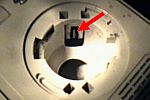

When you run your mouse over the desktop it picks up all kinds of
debris, gunk, and goo that can get drawn up into the insides of the mouse
and cause it to stop working well.
If you find that the pointer on the
screen doesn't move smoothly or that the trackball inside the mouse
doesn't move freely, you should clean the mouse.
You could go to a
computer store and buy one of those fancy mouse-cleaning kits, but, in my
opinion, there really isn't any need. You're going to be able to clean it
as well as anything using these inexpensive items:
- Few clean cotton swabs.
- Denatured alcohol. (I recommend denatured alcohol over rubbing alcohol, which has glycerine in it and can leave some slippery residue behind).
- Water.
- Mild soap.
- A clean, soft, lint-free cloth (100% cotton works best).
- An old toothbrush.
1. Shut down and turn off your computer.
2. Disconnect the mouse cable from the computer.
3. Remove the trackball
- 3.1 Turn your mouse upside down.
3.2 Unlock the disk that's holding the trackball in place by either rotate counter-clockwise or slide in one direction.
3.3 Turn the mouse right side up with one hand and catch the ring and trackball with your other hand. Give it a shake if they don't dislodge themselves.
5. Dry the trackball and the retainer ring thoroughly with a clean lint-free cloth.
6. Set the trackball and the retainer ring aside.
7. Moisten a lint-free cloth with denatured alcohol and gently rub the mouse back surface and trackball compartment. Blow into the trackball compartment to remove any dust or lint from inside.
8. Take a close look at the three rollers inside the mouse. You'll probably see lines of dirt that have accumulated over many months or even years of usage. These lines of dirt build up and cause jerky or erratic mouse movements. Clean the three small rollers inside the mouse with a cotton swab moistened with denatured alcohol. The cotton should be just a little damp. Rotate the rollers to clean all around them. Work the tip along each roller side to side until the line of dirt disappears. If there is a build-up of material on the rollers which the cotton swab does not remove, you can use your fingernail or a tweezer to gently remove the material.
WARNING: The rollers must remain smooth so be very careful not to gouge them with anything!
9. When it's clean, let it dry out for a moment or two.
10. Put the trackball back into the mouse and close the mouse trackball cover with a clockwise motion.
11. Reconnect the mouse cable to the computer.
12. Restart your computer and test mouse's movement.
13. Your mouse should be as good as new.
NOTE: Always use a clean mouse pad, free from dust, when moving your mouse.