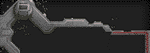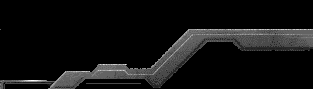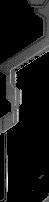Our reliance on personal computers, has increased greatly in pasty few years. One can now do many things with the computer that could only be dreamed about a long time ago. Sending and receiving e-mails, faxes, solving complex mathematical calculations, surfing the net and even watching television, are only some of the things we can now do with a personal computer. With todays advancements in mass production of computer components, prices have plunged dramatically ,making the personal computers more affordable than ever.
Taking advantage of the large demand for computers today, computer retailers have doubled their efforts to attract potential customers. You can see their ads everywhere from a simple price list to a colorful brochure complete with pictures. Many have developed techniques in catching people's attention. Some try to entertain you with demos while some confuse you with literally hundreds technical. This can be avoided by doing a little research by buying a magazine or consulting a friend who is quite knowledgeble with computers. Though very
costly many people immediately buy the first computer these retailers sell. A little canvassing must be done before buying a computer. A novice comparing prices, may be a very big mistake, because many computer vendors have very different packages and bundles with a computer( the latest trend is adding a cellphone with the package ). Before rushing into anything, one must think hard about buying a computer.. Ask yourself what you need the computer for. Are you an engineer looking for something to help you with your work? Are you going to need a big monitor or a 14-inch monitor? Or are you just a student who needs to write reports, and pass assignments. Or are you going to use it exclusively to play games? It would be very hard to determine what computer exactly suits each person. Different needs require different computers. Knowing what you need it for, is the most important thing to remember when buying a computer.
Next check your budget, it is extremely important to make the best out of your money. Find a shop that is known for their quality rather than their price, though it would be great if you could find both in one shop(very few out there). The money you are willing to spend will determine what kind of computer you should buy
( though, you will also need to consider what you will use the computer for, as mentioned above ). Never the other way around. You should also ask how much the computer you are looking for will cost. Another factor is timing, it is inevitable when your budget is at stake. Hardware, especially computer processors vary in prices every week of the month. Last January 27, Pentium200MMX processor cost 8,000 pesos in a certain shop, now it is marked 4,000 pesos! Many have mourned over a computer that dramatically dropped its price a day after it was purchased. Unlike most products, computer prices seldom increase but instead continually drop.( except in isolated cases like the devaluation of our currency ). So a little patience would be beneficial. Generally, it would be best to buy a computer towards the end of the quarter, because computer processors are usually released at the start of the quarter.
A very important thing when buying a computer is to check its warranty. This is where you will see the confidence of the retailer with their product. Most vendors sell their computers with a 1 year warranty, but more and more retailers offer warranties for 2 years and above.. Many companies, only honor the warranty if you've never opened your computer, thus limiting your options of upgrading only to these companies
(unless you want to risk your warranty ). Also most cheap computers don't have warranties with them. They should be avoided to prevent problems in the future. Closely related is the quality of the products. Some retailers( more than you could ever imagine ) give you either a second-hand part( sound cards, video cards.. ) or a very unreliable part. To avoid this check the inside of the computer and look for damaged or old looking parts. It is advised that you choose brand name parts instead of those computer parts that are virtually unknown. Some also can assist you in choosing brands that are reliable. Some reliable names are, AMD, Asustek, Philips, CreativeLabs, Siemens, Hewlett-Packard, Typhoon and MAG. Remember, the quality of the computer is not dependent in its price.
The last thing you should do when buying a computer is to test drive the computer you plan to buy. Take your time, play with it, and look for sudden error messages and odd things like a misaligned monitor, a noisy harddisk, crackling speakers.... Never let the retailers rush you and dont hesitate to ask them questions. Before you buy the product you should ask the retailer to perform some tests like surface scanning of the harddisk( this may take a little time but very essential).
Knowing all the conditions and warranty of the computer you are going to buy, help you when a problem occurs.