Photoshop
5.5 new features
Extract Command
The extract command can be used for separating objects from their background. Making complicated selections is always one of the most difficult tasks we face and can make or break your artwork. The tools in previous versions of Photoshop were good, but the ones in Photoshop 5.5 are even better.
1. Begin by opening the photo or image you want to separate from the background, and then go to image>extract. [ fig 1 ]
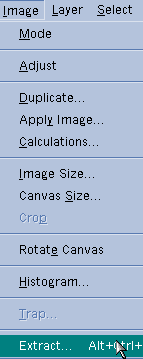
[ fig 1 ]
Back | Home | Tutorials| email | next tip