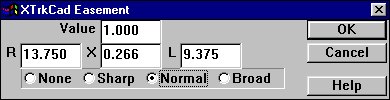

Easements can be created every time you Join tracks, Extend a track or create a Tangent track. It is best to turn Easements off when using sectional track.
When using easements, an error message will be generated if the tracks have a radius that is too small or are too short for the transition curve.
The Easement dialog is invoked from the Options menu.
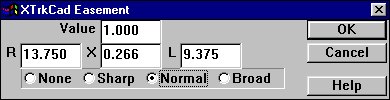
R, X and L values are read-only.
These values indicate the worst case of joining a straight track with a curve of radius R. The two tracks are separated by the offset X, and the easement curve extends for L/2 inches or centimeters to each side.
The formula used to draw easements is:
x = l*l*l / (6*R*L) r = L*R/lwhere
The Easement Button on the Main Window changes its label to indicate the current Easement value. The following diagrams illustrates the R, X and L values and the resulting easement curve.


If you use curves with radius larger than R or are connecting two curves (that bend in the same direction) then the easement curve will be shorter and the offset smaller. If the computed offset is small then no easement is generated.
A curved track that bends in one direction and then bends in the opposite direction is an S-curve. This will generate the worst case easement which is two easement curves placed end to end.