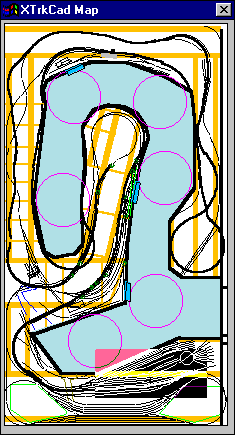 The Map Window area shows the complete layout at a reduced scale.
A highlighted (reverse video) area shows what portion is visible in the
Main Window.
The highlighted area can be Left-Dragged around the layout to change the origin of the Main Canvas.
The highlighted area changes size as
Zoom In and Zoom Out are selected.
The Map Window area shows the complete layout at a reduced scale.
A highlighted (reverse video) area shows what portion is visible in the
Main Window.
The highlighted area can be Left-Dragged around the layout to change the origin of the Main Canvas.
The highlighted area changes size as
Zoom In and Zoom Out are selected. You can also Right-Drag on the Map window to set the origin and scale of the Main Canvas.
The size of the Map Window changes when you change the Room Size. You can also change the Map Scale on the Display dialog to change the size of the Map Window.
If you close the Map Window, you can reopen it by the Window menu.