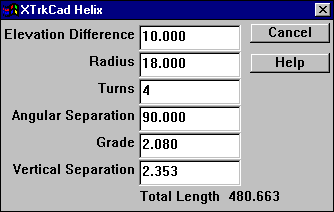

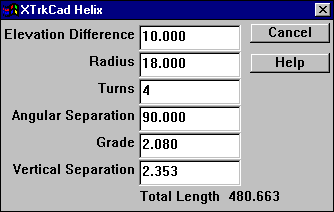
The helix dialog allows you to calculate these values based other parameters such as the Elevation Difference, Grade and Vertical Separation. The Angular Separation is the difference in degrees between the tracks entering and exiting the helix. Changing any of these values effects other values. For example, increasing the Radius decreases the Grade. Changing the number of Turns affects the Vertical Separation and either the Radius or Grade.
In the case where different parameters could be affected (for instance changing Elevation Difference can affect Radius or Grade) the last parameter you changed will be preserved. If you set the Grade and then Elevation Difference then the Radius will be adjusted.
Changing Vertical Separation affects Turns which must be an integer value (no fractions), and this in turn affects the Vertical Separation. When you set Vertical Separation you are specifying the minimum separation which is adjusted upwards to the actual value.
Note: only the Radius and Turns are used when creating the helix. After joining the helix to other tracks, you will want to establish the heights of the End-Points at each end of the helix. You can use the Elevation command to do this.
A helix is placed the same way as a Circle Track with the addition that you specify the number of turns as well the as the radius of the helix. Then the helix is dragged into position on the layout.
You can join to a helix in the same way you join to a circle. However, once joined the helix is still drawn as a circle of track.
A label for the helix is drawn at it's the center. If the elevations are set (either by a Defined Elevation point or connecting to a Defined Elevation point) for the two ends of the helix then the label contains the computed grade and vertical separation between layers as well as the number of turns and total length. The label can be moved or turned off by the Move Label command.