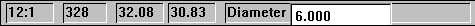

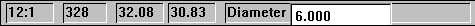
The Modify command can be used to create turntable stall tracks. Select the turntable and drag the stall track to the proper angle and length. You can also connect to a turntable with the Join command.
The Turntable Angle control on the Command Options dialog controls how closely you can place tracks connected to a turntable. If you want to create stall tracks every 7.5°, set the Turntable Angle control to 7.5 and place the track as close to each other as allowed. XTrkCad makes sure they will be separated by the correct angle.