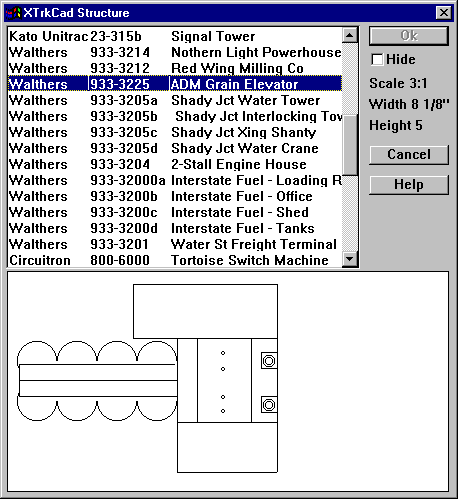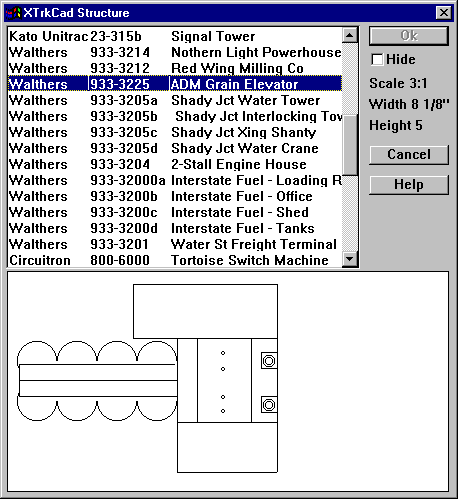Return to Contents, Previous Page, Next Page

Structure
The Structure command places diagrams of structures (buildings, bridges and other scenic elements) on the layout.
The operation is similar to the Turnout command. 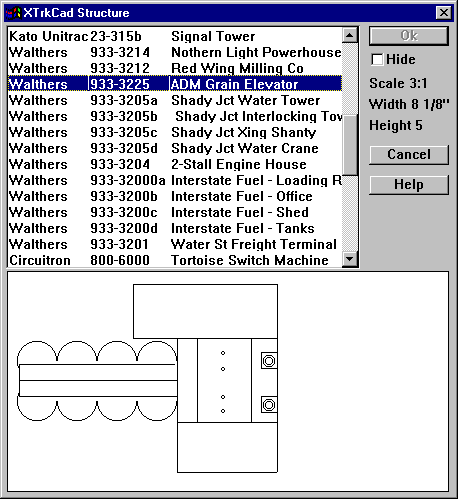
When you select a structure from the list, its diagram is drawn in the diagram
canvas. The dimensions are also listed on the dialog.
The Structure Selection dialog will disappear while dragging on the layout if
the Hide Check Box on the dialog is set.
This is useful if you have a small screen.
See the Hot Bar command for details on placing Structures on the layout.
Return to Contents, Previous Page, Next Page