|
|
|
|
 |
 |
|
|
|
1) Make sure your system power is OFF and your AC power cord is connected to a surge protector (power strip) or grounded (three-prong) electrical outlet.
| 2) Remove the three cover mounting screws from your system's rear panel | 3) Place your hands on both sides of the case at its midpoint. Carefully slide the case backward toward the rear panel (approximately 1/2 inch) |
 |
 |
| 4) Carefully grasp the case and lift it up until it clears the chassis. Set the case aside. | |
 |
 |
| (side view) |
|
| 5) You should now be able to acces the system. |
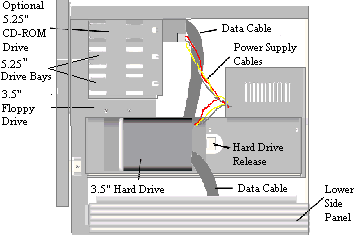 |
Simply reversing the above steps will get your cover back on.