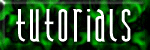|
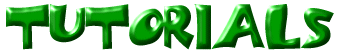
Indented Text Tutorial.
Step 1
- Create an image large enough to hold your text
- Choose a foreground color for your text (light)
Step 2
- Place your text, but do not deselect it.
-
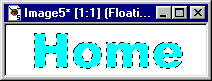
Step 3
- From the menubar - Selections >> Modify >> Feather >> 4
-
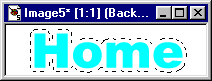
Step 4
- Hit delete
-
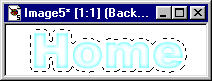
Step 5
- From the menubar - Image >> Other >> Hot Wax Coating
-
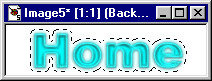
Step 6
- You're done - you can hit select none, or what I like to do is add a drop shadow
-
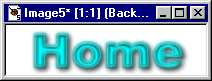
![]()