
- Right click on the Sort By link on the left
- Choose Save Target As:
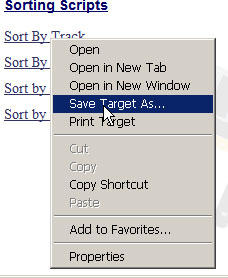
- In the Save In Window, select My Documents
- Choose the My Music folder
- Choose the Zune folder
- Choose the Playlists Folder
- Change the file name extension from txt to vbs'
- Change Save As Type to All Files:
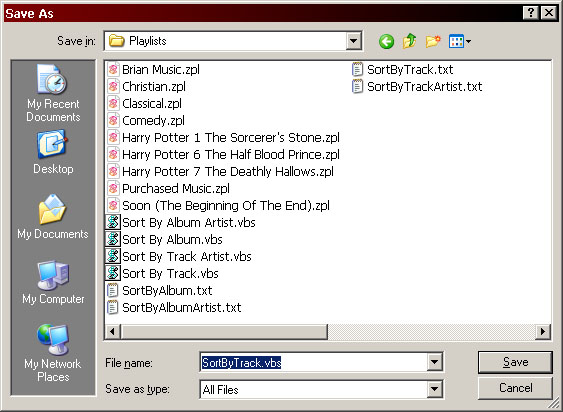
- Click Save