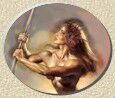
Two Cents Plain
The High & Low on BrowsersAnd the pitfalls to avoid |
I would love to claim ownership of the following article but unfortunately, I'm not that good a computer expert to come up with such a winner. I just received this information from a very dear friend of mine who felt she should pass on what she learned from her many experiences in trying out all those new browsers now being offered on the Net.If you are like me and like to experiment with all those new gadgets, you owe it to yourself to read what follows. It may save you much trials and tribulations, not to mention the odd crashed drive here and there. And, without further ado, as the saying goes . . . here's the article in its entirety.
As this is pretty heavy stuff . . . I am offering no musical background on this one. The content alone I am sure will keep you spellbound! John S. of Omega and Compunews
INTRODUCTION
Let's take the browsers one at a time.
NETSCAPE COMMUNICATOR
The fix is something called SIGNED APPLETS and has to be installed in the following file to be effective: Obviously, the user name is your name. Depending on your system . . . in some cases the path may be: This little fix will stop those freezes and allow you to load pages containing heavy Java scripting and applets. The fix was discovered online by pal, Suzanne B., on her quest to find out why she could no longer read her daily news.
Also, it is important to install the Crescendo version intended for Communicator 4.03. There is something in that program that also fixes some of the Java read problems. That (Windows 95 and NT (Intel): Version 3.0 Beta 6 [Final Beta]
for Internet Explorer 3.x, 4.x and Netscape Navigator and Communicator updated October 16, 1997) can be downloaded from: This version also helps fix some problems with the MSIE 4.0 final version. I recommend it highly and find that it works beautifully to stop some of those Java error problems as well as playing midi files nicely in both browsers. Another important thing to do with Communicator is to set the preferences properly. Mostly, it is common sense and those settings can be found under Edit\Preferences in the browser window. Maybe this bit of advice should carry an, 'Advanced Users Only,' warning but I think anyone online can find a techie or nerd to help out if necessary. Two things I have found to work with both browsers: If possible, do not install one version over another. IF YOU MUST with Communicator ONLY, empty the History Folder and the Cache before installing. Both of these can be simply emptied by accessing the Edit/Preferences window in the browser window. [Note: Installing one version over another can cause problems.] Caches can be found under the Advanced/Cache listing and the History settings are usually found on the face page of the Edit/Preferences window when you open it from the browser window. Most of the problems reported with Communicator are directly related to a very full cache . Not certain why, but it seems to make sense! If you are uninstalling Netscape or Communicator earlier versions, PLEASE take the time to move or copy your Addressbook and Bookmarks to a floppy or zip disk and note where you took them from. When you install the newer version, it will be simple to replace the default bookmarks and addressbook with your old ones and you won't lose any data. Some wonderful tips and tricks for Netscape (aside from the ones linked to Netscape's Home page at http://www.netscape.com) can be found at: http://www.cnet.com/Content/Browser/?ctb.browser. This same site has the recent fixes for MSIE 4.0 and solutions for Netscape Communicator as well.
MSIE 4.0 FINAL VERSION
Read all the Tips and Tricks and READ ME files (located online, too) before installing and NEVER INSTALL A MSIE 4.0 BROWSER OVER A PREVIOUS VERSION. Same deal, as above, on the Favorites and the WAB which is the addressbook for MSIE as with the Communcator's Bookmarks and Addressbook. Note: The WAB file can be found in the C:|Windows folder. Save them to a floppy or hard disk and you will be a happy camper. For those who have Communicator on the drive already, you will find that MSIE 4.0 will copy all your bookmarks and the addressbook entries right into the new browser. So, don't uninstall Netscape versions before installing MSIE 4.0 if you want to have a simple transfer of these files.
USING CLEANSWEEP? READ THIS:
ACTIVE DESKTOP? UH OH!
In case you already have installed the Active Desktop along with your system there is a slim chance that you can do some preventative maintenance before it becomes a problem. This is a possibility only if you have not experienced problems with the browser and your operating system. First, close all running programs including the items in your task bar tray. Go into your Control Panel and choose Add/Remove Programs. Choose Microsoft Internet Explorer 4.0 from the list and click on the Add/Remove button. You will be given a list of options. One of which will be to Remove Only Active Desktop. Choose that option and you will be taken through the procedure and asked to reboot the system. This will give you back your original configuration settings for your desktop and may prevent future problems from arising. I now have the Typical version of MSIE 4.0 on my Gateway 2000 system (233 MHz MMX, 4 gig hard drive, 32 Mb Sync DRAM DIMMS, 56k x2 and 4 Mb of video memory.) I chose during the final portion of installation to NOT INSTALL ACTIVE DESKTOP. I found the new browser to be stable, simple to navigate and fast. Outlook Express is a superior E-mail program and has little in common with that fat cat cousin in the OFFICE 97 suite, OUTLOOK, that does not function well enough to be kept on my system at any cost. The Outlook Express is one feature with which Netscape Communicator cannot compete. The ease of use and the ability to have more than one e-mail account is one reason to have that Browser Suite on one's system. Also, the features are fun, easy to access and user friendly. There are also glitches with MSIE 4.0 final version that need to be addressed. My wise friend, Clyde McConnell (AKA Pony of Pony's Home Page to former Over 40 Cchatters,) sent me a link (one of many) to download a fix that did seem to stop some of the Java loading problems. The file is: dx5eng.exe, which is almost 3.5 Mb in size. I unfortunately lost the site where I downloaded it but found the file in NoNags Missing Files If you are not familiar with NoNags Missing Files site, you input the name of the file you want to locate and are presented with a list of sites that have the file available to download. Only click on the portion of the path that contains the name of the file you want to download. It will always be at the end of the path or URL listed for that search. If you click on the entire URL you will get the entire URL! Try to choose a download site with the most recent date. NoNags has specific instructions on how to treat missing files. This site is invaluable to those who somehow happen to delete crucial files that are necessary to run specific programs. Just write down the file named in the error message you get when failing to start a program; go to the NoNags Missing Files page and input the file name in the search engine on that page. Follow the procedures above and your program will soon be running as good as new. Fixes and patches can also be downloaded from CNet at:
Also, learned much about MSIE 4.0 Final Edition from a wonderful group of articles on PC World's site. This is where I downloaded the MSIE 4.0 Power Toys and found other useful material. Another great site for tips and tricks and fixes can be found here at here. Now, to make navigation simple, after installing the fixes and patches from Microsoft for the FINAL EDITION . . . (remember, there are security leaks, again and there are memory leak problems that show up in Kernell32.DLL error messages that need to be addressed,) just keep this page bookmarked for the links, alone. The fix on Omega's site is great! There is also a fix at Microsoft's site but there is also a precaution . CHECK YOUR WINDOWS VERSION!!!! If you are running the latest version of Windows 95 (4.00.950b) do not download and install the Kernel32 Update from Microsoft. You will end up with more problems than you can imagine! The Update works with earlier versions of Windows 95. Windows 95 (4.00.950b) supposedly has its own Kernell32.DLL error fix built in. Try rebooting after that error message and make sure you keep your caches cleaned out regularly. The Kernel Update for earlier versions of Windows 95 can be downloaded from:
To set a default search engine in MSIE 4.0 other than those listed in the MSIE Power Toys you can use Tweak UI which can be downloaded from:
It is one of the wonderful Windows 95 Power Toys and it allows you to set up automatic Temporary Internet File emptying and also other automatic settings that will make your puter happy! Other Power Toys are equally as useful. Small download . . . big satisfaction! The Options under the Browser's View menu are the real key to enjoying the MSIE 4.0 Browser. Settings too high in security will give you at least one warning per site page visited regarding downloading content and Java. Those settings should be secure enough to keep you from worrying about what might end up on your system but you also want to be able to surf without getting stacks of warning windows. The most important advice I can offer regarding MSIE 4.0 is to NOT INSTALL Active Desktop. Although, it is fun to have the option of different features and push technology on the desktop, don't fall for the hype. Windows 95, another of Microsoft's amazing darlings, just plain cannot take it. Depending on your system configuration and the software you have loaded, you may have some minor problems if you are lucky and some very upsetting major problems if you are not. Friends and clients have called in total desperation after not being able to boot their systems after a few days of having a full installation of MSIE 4.0 on their systems. The only fix at that point is to reformat and reinstall the OS and all programs, apps, fun stuff and files. It's just not worth having the latest technology, under these circumstances, in my book. To summarize my wordy response, I can only say, both browsers have so much to offer that it would be hard for most to wait for a safer version. If you cannot wait, install the basics or typical versions, install the patches and fixes before you surf, install Crescendo Beta 6, and read the online Read Me for which ever one you are considering. Pay close attention to information listed on what programs could conflict with the browser you are considering and take that information as the word of the puter gods. Run a scandisk and defrag just to be safe before installing any program. Run a Virus Scan on any downloaded programs, files, etc... before opening! Always close all running programs before installing any new program (including the ones in your task bar tray.) Then, with a good clean system, you should have less or no problems.
By Mil, The Official J.A.P.
John S. of Omega |
IN RESPONSE
We have such different views when it comes to MSIE 4.0.Both Jim and I have (along with a dozen others at work) had none of the problems described. Case in note that MSIE 4.0 requires and uses (with no mercy for anything less) in excess of 10 meg of ram. Forget what the propaganda says! Also a Pentium 166 or better is necessary for the active desktop feature. Tried it on less and it's a hassle. With a P166 with 65 meg of ram I run full motion video as an active desktop item and I'm still am able to run other stuff. MSIE 4.0 is a power application and its NOT FOR ANYONE that doesn't have vast amounts of power to spare, but with the right gear it sure makes computing a whole bunch more fun. Maybe Microsoft should have included a bunch of ram and a high end processor with the MSIE 4.0 CD, but this is a power product, directed at serious power users and it fits the bill. Netscape 4.03 on the other hand must have had their eyes and ears closed when they were told that programmers and HTML artists would actually include ActiveX controls, Java scripts, etc in their web pages, because even with the so called plug-ins loaded, these applications cause nothing but grief and Netscape shutdowns. I have had less problems with the 4.01 Beta than with the 4.03 release. And I have yet to get the mail function of 4.03 to work! This version needs some serious work to put it even close to being in the same league as MSIE 4.0.
Norman M. of Unicom and RIS of Calgary, Alberta Web Page: http://www.unicomgr.com/norman/ |
|
Back to Past Opinions
