Greetings!I am K9 The BotHere you can get to know me |
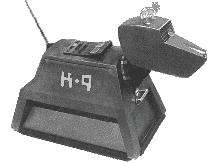
K-9 and the photograph is a copyright of the BBC. No infringements of any kind are implied or intended. |
Greetings!I am K9 The BotHere you can get to know me |
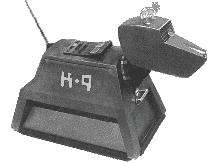
K-9 and the photograph is a copyright of the BBC. No infringements of any kind are implied or intended. |
This page holds all the commands, including explanations on how to use those, that are avalible with K9.
New commands with K9 v4.00
Command index (after level)
Detailed command Index (after name)
VOICE
Used to give someone voice (+v). Works as the op command.
AUTOOP
Expanded features to cover autovoice also.
GUARDT
Instead of STRICTT
GUARDM
K9 will automaticaly guard the modechanges (Instead of STRICTM)
MODUSER
Modifies a users level.
SUSPEND
Demotes the user to a given level.
complete
command index - (sorted by user level)
(sorted after access level)
ACCESS LVL 0
ACCESS
Used to see what access level another user has in the channel.
AUTH
Used to authorice yourself in a certain channel so that you make access the commands according to the access level you have been asigned.
BANLIST
Brings up a list of who is banned in the channel
COMMANDS
Shows all the K9 commands.
HELP
Used to get more details on a specific command.
SETPASS
Used to set a pass that you later on use when you auth.
ACCESS LVL 50
KICK
This command is used to kick someone from the channel.
ACCESS LVL 75
BAN
This denies access to the channel for a certain user or
user@host mask.
COMMENT
This is one of the most appreciated options of K9. You can "force" K9 to say or do something whenever you join.
UNBAN
This is to remove a ban for a special user@host or user.
ACCESS LVL 100
DEOP
This is used to remove someone's OP status (+o).
INVITE
This is used to tell k9 to invite either you or a friend to the channel. WARNING Don't abuse this command!
OP
This command tells K9 to give someone OP Status (+o).
SUSPEND
Demotes the user to a given level.
VOICE
Gives a specific user voice in the channel (+v).
ACCESS LVL 200
TOPIC
This command is used to set the topic with K9. is
ACCESS LVL 400
ADDMASK
This is used to add a user@host to the K9 user database.
ADDUSER
This is the command that is used to add a user to a given
access level in the channel.
AUTOOP
This is used to "force" K9 to autoop you when you join.
MODE
This is used to change any of the Channel modes using K9.
MODUSER
Modifies a users level.
REMMASK
This command is currently not in use!
REMUSER
This is used to remove a users K9 access in the channel.
ACCESS LVL 450
GUARDM
This is used to tell K9 to guard some modes so that noone can change them without using him.
GUARDT
This is used to tell K9 to guard so that noone changes the topic without using the TOPIC command.
JOIN
Used to get K9 to join the channel if he for some reason isnt there.
ONJOIN
Used to regulate the five notices that K9 can give users when they join the channel.
PART
Used to get K9 to part the channel.
ACCESS LVL 500
ACT
Can "force" K9 to perform a certain action in the channel, no
matter how degrading.
SAY
This "forces" K9 to say the message in the channel.
SND
Used to "force" K9 to play a sound file in the channel.
Detailed command index - (sorted by name)
ACCESS [ 0 ]
(/msg) K9 access <#channel> < nickname > Shows the access of nick (or yours if no nick is given) on channel (or current if no channel is given). If no nick is given the first 10 records are shown. [-START] lets you specify where to begin with long lists. [>LEVEL] shows entries that are over the access level specified. [=LEVEL] shows entries that have the same level specified.
Ex. k9 access -10 >100 =100
will show records 10-20 where the access is >100 or =100
ACT [ 500 ]
ADDMASK [ 400 ]
ADDUSER [ 400 ]
AUTH [ 0 ]
AUTOOP [ 400 ]
BAN [ 75 ]
BANLIST [ 0 ]
COMMANDS [ 0 ]
COMMENT [ 75 ]
DEOP [ 100 ]
GUARDM [ 450 ]
GUARDT [ 450 ]
HELP [ 0 ]
INVITE [ 100 ]
JOIN [ 450 ]
KICK [ 50 ]
MODE [ 400 ]
MODUSER [ 400 ]
ONJOIN [ 450 ]
OP [ 100 ]
PART [ 450 ]
REMUSER [ 400 ]
SAY [ 500 ]
SETPASS [ 0 ]
SND [ 500 ]
STRICTT
STRICTM
SUSPEND [ 100 ]
TOPIC [ 200 ]
UNBAN [ 75 ]
VOICE [ 100 ]
(/msg) K9 act <#channel>
Forces K9 to perform a special action that you specify.
(/msg) K9 addmask <#channel> < user ID > < nickname >
Adds another mask to the person's user ID
NOTE: CService will only addmask channel managers (access level 500). All other operators are the responsibility of the channel manager and 400+ level> channel operators.
(/msg) K9 adduser <#channel> < nickname > < userlevel >
This is used to add a user to K9s userlist with the given level.
(/msg) K9@k9.chatnet.org auth <#channel> < your password >
This is used to get access to the higher commands on K9.
NOTE: Can't be performed in the channel! And MUST be sent to
k9@k9.chatnet.org
(/msg) K9 autoop <#channel> < nickname >
This sets a user's autoop to use the given flag. That is either automaticly oped
or given voice. Flags:
T/F - Turns autoops on for the user
F/N - Turns of all autoops (either autovoice and autoops)
V - autovoice
(/msg) K9 ban <#channel> < nickname > < time > < reason >
This will ban a user from the channel
(/msg) K9 banlist <#channel>
Shows all the bans set in the channel. Also says when it will expire (if set with K9)
(/msg) K9 commands <#channel>
Gives you a list of the commands you have access to on that channel.
(/msg) K9 comment <#channel> < your comment >
This makes K9 say something every time you join the chanel. Identifiers for
comment:
$ACT - K9 says it like a comment.
$SND - K9 plays a sound file while acting the comment
$NICK - K9 states the nickname you are using.
SYNTAX:
$ACT - (/msg) K9 comment $ACT < what you want K9 to perform >
$SND - (/msg) K9 comment $SND name.wav < what you want K9 to perform >
$NICK can be inserted anywhere within the comment and will be read as
your nickname.
(/msg) K9 deop <#channel> < nickname >
This deops the given user.
(/msg) K9 guardm <#channel> < +modes to guard >
This makes K9 guard the inputed modes and those modes can't be changed by anyone except K9. To unset guardm change the + to a - and enter all the modes he is guarding.
'K9 guardm' will show you what modes he is guarding.
(/msg) K9 guardt <#channel>
This will make K9 guard the topic, and it cant be set by anyone unless set threw him.
(/msg) K9 help < command you requre help on >
This will make K9 notice you information on a specific command.
(/msg) K9 invite <#channel> < nickname >
Invites the specific user to the given channel.
(/msg) K9 join <#channel>
This makes K9 join the channel.
(/msg) K9 kick <#channel> < nickname >
Kicks a user from the channel
(/msg) K9 mode <#channel> < +/-modes >
This makes K9 Change the Channel's mode.
(/msg) K9 moduser <#channel> < userID >
Changes the users level in the channel.
(/msg) K9 onjoin <#channel> < add/clear > < your new message >
This notices a user every time they enter your channel. Use either add or clear. Clear when you want to clear it and add when you want to add a line to it. The max limit of lines are five.
(/msg) K9 op <#channel> < nickname >
This ops the given user in the channel. If no nickname is given the one that issues the command is oped.
(/msg) K9 part <#channel>
This makes K9 leave your channel.
(/msg) K9 remuser <#channel> < userID >
This removes a user from K9's user list
(/msg) K9 say <#channel> < what you want him to say >
This command makes K9 say what you want him to say openly in your channel.
/msg K9@k9.chatnet.org setpass <#channel> < your new password >
This command sets your password that you use when you auth. You must be authored to be able to change your password. Always setpass in a message NOT in the channel.
(/msg) K9 snd <#channel> < filename.wav > < action to perform >
This makes K9 play a soundfile while performing an action.
Has been exchanged with GUARDT.
Has been exchanged with GUARDM.
(/msg) K9 <#channel> < userID > < suspend level >
suspend demotes the user to a given level
but does not remove there original level. If a user is level 500 and there SMODE or suspend mode is set to 200 then the users effective level is only 200. This allows you to reduce access and still have k9 remember the original access level.
(/msg) K9 topic <#channel> < new topic >
This makes K9 change the channel topic.
(/msg) K9 unban <#channel> < nick!user@host of the banned person >
This will unban a user from the channel even if the ban wasnt set by K9.
(/msg) K9 voice <#channel> < nickname > This gives voice (+v) to a user in the channel or if the user already holds voice it removes it (-v).