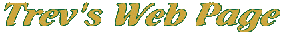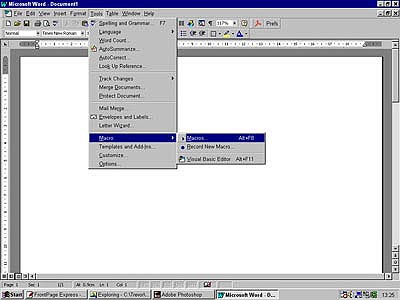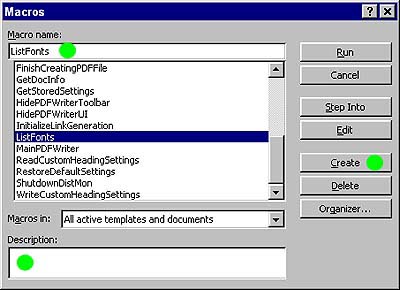FONT LIST
MACRO FOR MICRO$OFT WORD '97
This macro will create a
file that lists, and produces a character set, of all of your
loaded fonts.
Start Word '97. With a blank document on
the screen, goto to the menu and select Tools > Macro
> Macros.
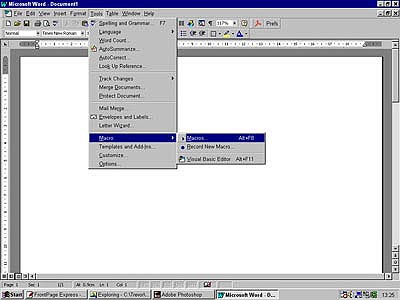
In the macros dialogue box, type ListFonts
in the macro name field and delete the information in the
description field, then click create.
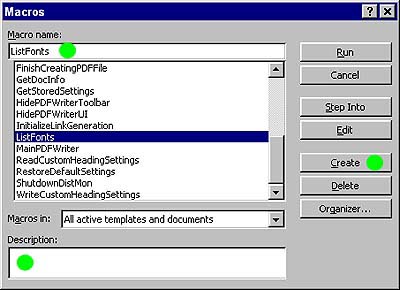
- The Micro$oft Visual Basic window will open. Then simply
clear all of the text from the box, then copy and paste this text in.

- Then select File > Save Normal to save the macro in
your normal.dot (the default file that opens when Word is
started). Then select File > Close and Return to Micro$oft
Word.
- To use the macro to create your fontlist, select Tools
> Macro > Macros, choose ListFonts in the macro
name field, then click run. Then save the newly created
file to your hard drive, or print it. You then have a
readily available resource of all of your fonts. Simply
rerun the macro whenever you add or remove fonts to
update the list.
You are visitor number:
to make use of my macro.
|
To contact me, send
an email here: willocks@jeack.com.au
Return to
Trev's Home Page