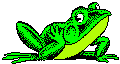
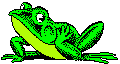
|
welcome to the
Lily Pad! |
|
The Lily Pad -- where dreams become reality, and reality becomes, well, a dream... |
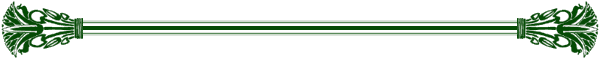
used at the Lily Pad.
Lucida Handwriting KissMeKissMeKissMe
You do not need to close your browser or disconnect from
the Internet to complete the following.
Fonts will be sent to you by first clicking on the first one,
then the other of the two links.
Use the option Save as... or Save to disk.
Make note of the path you save the .zip file to
on your hard drive (C:\WINDOWS\DESKTOP for Win95 users).
You will need to unzip the files to the c:\windows\fonts directory.
To install the fonts, simply click on Start, Settings, Control Panel, Fonts.
Once the fonts window opens, close the the font
and control panel windows, and you are all
set to surf in style! Froggie style that is!
When you have the fonts installed, just close this window...
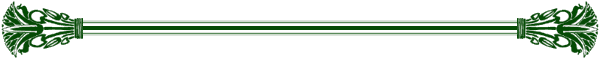
Design and layout © 1998 Lost Froggie