
(BLACK 4W)to MN128 (WHITE 2W)to IDSN outlet
MN128 rear side view.
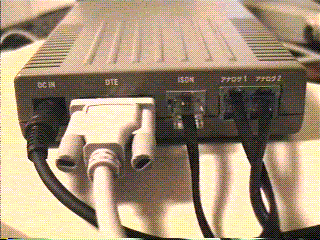
(DTE)to PC (ISDN)to BMJ-8 (Analog 1/2)to Your telephone,fax.modem,etc
return to INDEX
If you have already setup your home's ISDN outlet,next step
you will connect cables.
step 1.Connect ISDN outlet and DSU.
You will find two kinds of 2-wire white telephone cable on MN128 pak.
One is non-labeled;the other is yellow lebeled at both sides.
At polarity check(described at setup ISDN outlet on this web),
normal polarity -> use non-labeled white cable.
reversed polarity -> use yellow-labeled white cable.
Connect one side male jack to your home's ISDN female
outlet,and connect the other side to DSU.
DSU have 2 female jacks;small and large.
Please connect the other side male jack to smaller female.
ATTENTION:If you wish to connect longer telephone cable of your own,
some kinds of cable has reverse wire connections.
If you have normal polarity ISDN outlet,and use reverse wire
connection cable,DSU will not work correctly.
Please use white cables with MN128 pak.
step 2.Connect DSU and MN128.
You will find black 4-wire ISDN bus cable on DSU pak.
And,you have ISDN bus cable connection kit.(BMJ-8).
This kit is packed with MN128 starter PAK.
If you have not this kit yet,you may use MN128 with no trouble,
but your home's environment has any electromagnetic noise,or
ac line has any noise,it is recommended to use ISDN bus cable
connection kit.
ISDN bus cable connection kit has terminators inside to
prevent interferrance of any noise,wave gritches.
If you have not ISDN bus cable connection kit,use black 4-wire
ISDN bus cable.Connect one side male jack to DSU's larger
female jack,and connect the other side male jack to MN128.
If you have ISDN bus cable connection kit,first connect terminator
jack into BMJ-8 right side([] is painted).
Connect black 4-wire cable male jack into left side of BMJ-8.
Connect white 4-wire cable male jack into sourse side of BMJ-8.
Connect black 4-wire cable the other side male jack into MN128.
Connect white 4-wire cable the other side male jack into DSU's
larger female.
After connection has made,you can test connection by turning on
MN128.If successfully connected,only leftmost green indicator
will lit.If unsuccesfully connected,red B1 and B2 indicator will
flash.
At using ISDN bus connection kit,connection is the following;

(BLACK 4W)to MN128 (WHITE 2W)to IDSN outlet
MN128 rear side view.
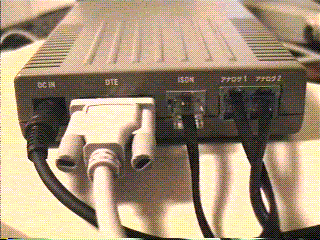
(DTE)to PC (ISDN)to BMJ-8 (Analog 1/2)to Your telephone,fax.modem,etc
return to INDEX