Editing Pages : Advanced HTML Editor
7. Click on the "Edit" button. After you do so, you'll be brought to another page which appears similar to the one in the screen shot below.

NOTE Does your page have the HTML code for a certain GeoGuide? If it does, please read on. If it does not, please skip the rest of this note. The GeoGuide is a cool tool you can place in your web pages. It actually has of two parts: The topmost part is composed of a set of links to the different services offered by GeoCities like the forums and chats as well as a link to your GeoCities guestbook. The lower part is a space where advertisements from the business partners of GeoCities and from your fellow homesteaders appear. If your page has a GeoGuide, a GeoCities pop-up advertisement that normally appears every time your page is accessed will no longer be seen. Moreover, you are given the chance to create an ad for your page that will be displayed in other GeoGuides. Aside from that, you are automatically entered in the GeoGuide Sweepstakes. So what are we pointing to here? It will be to your advantage to keep the GeoGuide that is already present in your file. Do not alter the code for the GeoGuide that is already in your file's body. For more information about the GeoGuide, please proceed to its FAQ.
8. Go ahead and edit your page using your knowledge of HTML. After you are finished, click on the "Save" button at the bottom of the screen.
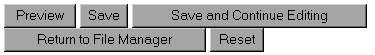
TIP If you want to view how your HTML page looks like after you have edited it but before you have saved it, you could click on the "Preview" button.
Congratulations! You have successfully edited a HTML file. We hope that you'll continue editing your pages as well as creating new ones.
Click on the "next" button to proceed.
Should you have any comments and suggestions, please e-mail the site administrator. Be advised that GeoCities-related questions will not be entertained in the aforementioned e-mail address. Please direct such questions to SouthBeach Community Leaders.
The copyright for this tutorial belongs to Wilson. Tampering, reproduction or reuse of text and screen shots contained herein without Wilson's approval is prohibited.
Site
Administrator is Wilson
Graphics by DJ
Background by JadeRyan
Last updated: September 18, 1999
