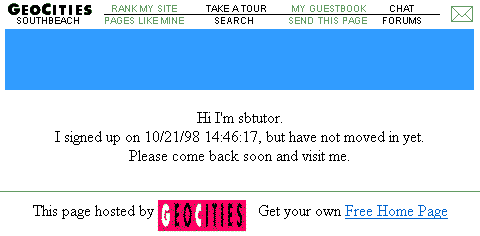Moving In
What does GeoCities mean by the term "move in"? How do I exactly "move in" to my new GeoCities homestead? These two questions are answered in this tutorial.
DEFINITION The term "move in" means that you must have placed at least 2,000 bytes of content in your GeoCities homestead within two weeks of signing up for it. In layman's terms, to "move in" means starting to utilize your new GeoCities web site.
As you can see, by moving in, you're actually starting to build your GeoCities homestead. This is the time for you to start thinking about and actually constructing the first few pages of your hopefully large and interesting personal web site. Of course, it would do you good if you would take some time to plan your site before you actually commence building it.
When you applied for your homestead, GeoCities automatically created a HTML file named index.html for you. That file is the one displayed whenever a person types in your GeoCities address in a browser. A sample of the said file is shown below.
In this tutorial, we'll teach you how to edit your index.html file such that the generic message indicating that you have not moved in yet will no longer appear. Remember that the first step in moving in is to edit your index.html file.
Click on the "next" button to proceed with the rest of the tutorial.
Should you have any comments and suggestions, please e-mail the site administrator. Be advised that GeoCities-related questions will not be entertained in the aforementioned e-mail address. Please direct such questions to SouthBeach Community Leaders.
The copyright for this tutorial belongs to Wilson. Unauthorized reproduction or reuse of text and screen shots contained herein is not allowed.
The copyright for this tutorial belongs to Wilson. Tampering, reproduction or reuse of text and screen shots contained herein without Wilson's approval is prohibited.
Site
Administrator is Wilson
Graphics by DJ
Background by JadeRyan
Last updated: September 19, 1999