April & Honey
Zip Help
Help with using winzip to open our gestures
We know of 2 different ways to do it, and if one doesn't work, try the other.
Go to your 'start' button, then to 'find', then click on 'files and folders'. Type in 'Gestures' in the 'find files' box. This will open your Gestures folder. Double click on the 'Gestures' folder, then find the zip that you downloaded.
Another way to unzip a gesture is to go to your 'start' button, then to your 'program' files. Find 'winzip', and click on the winzip program that you have installed. This should take you to 'winzip wizard'. Click on the word 'next'. You should see a list of gesture files which you have downloaded. Click on one of those files, then click on 'next'.
![]() is a trial program available online. If you get it and can't understand how to use it, join the club! Took us a little bit to make heads of tails out of it, too. But here we will TRY to expain how to open our gesture zip files with it.
is a trial program available online. If you get it and can't understand how to use it, join the club! Took us a little bit to make heads of tails out of it, too. But here we will TRY to expain how to open our gesture zip files with it.
Double left click on the 'zip', and a screen will pop up with your zip file open. If you have several parts, like in a song, click on the top gesture, then hold down your 'shift' button on your keyboard and click on the last gesture. This should highlight all the gestures. Now, just click and drag the unzipped gestures to your 'Gestures' folder. You can delete the zip file from your 'Gestures' folder once you have moved the opened gestures onto it.
To activate the new gestures, when in vplaces, click on the gestures, or smiley face button to open your pallette. When it is open, hit the 'F5' button to 'refresh' your pallette.
Before you click on unzip you need to put the file into your vplace gesture file folder.
To select a different folder, you should see 'select folder', and next to that is an arrow. Click on the arrow, and see if you have program 'files/vplaces/exts/gesture'. If not, you will have to click on your hard drive 'c:\' then 'program files', 'vplaces', 'exts', then 'Gesture' as you will want in that order. Then you click on 'OK'.
You now can unzip the file. This will unzip the gesture, and put it into your gesture folder you choose.
Remember to refresh your gesture pallette by clicking on your smiley face, then F5. This will load your unzipped gestures onto your pallette.
If you need additional help, please refer to your online help directory found in the winzip program, or you can go to the Winzip site for help.
Sign Our Guestbook!
aprilnhoney@hotmail.com

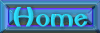

 Cleaning your computer
Cleaning your computer