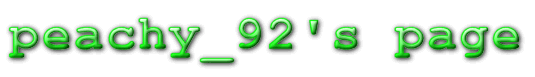
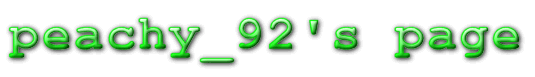
How To Designate A Yahoo! Themes
To download a skin, click on the photo of the skin you want.
You will want to click on the "OPEN" function. Once the skin is completely downloaded, a menu will appear.
Click on "Unzip" to open the skin. The .exe file that the skin is in will place the skin in the folder skins should be located for it to properly work. In Windows 95/98/XP (the systems I used to design the skins) the proper location is C:/Program Files/Yahoo!/Messenger/Skins. To use the Yahoo! Themes, you will first have to unzip the zip you downloaded using
The above screen is the the way to get into the preference menu. 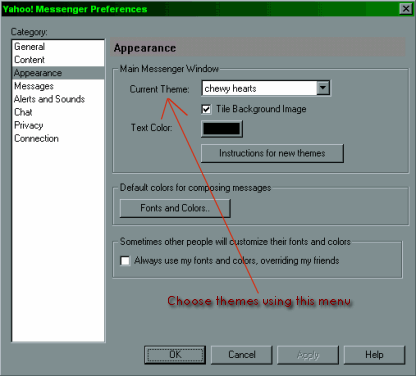
The above screen is where and how you choose not just your skins but you
|