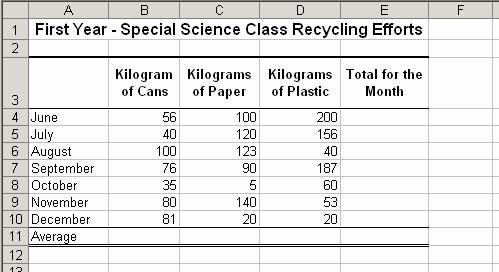
Microsoft Excel
Performance Test
Formatting Cells in a Worksheet
Performance Test:
Read the instruction carefully:
Open the “Recycling Efforts” workbook as what has shown below:
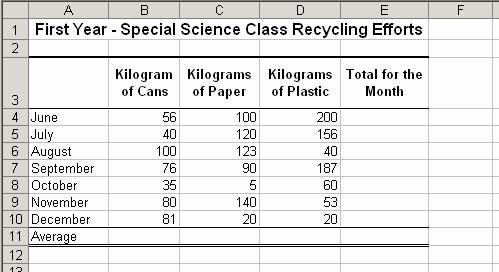
1. Merge the title of the cell from column A to column B and make the title of the workbook centered
2. Wrap the texts “Kilograms of Cans”, “Kilograms of Paper”, and “Kilograms of Plastic” as shown above.
3. Create a conditional formatting in all values in column E. If a total value is less than 150 the font color will change to “RED”, if the total value is greater that 200 the font color will change to “BLUE”, and if the total value is between 150 and 200 the font color will change to “VIOLET”.
4. Save the workbook.