FAQ 5
Posting Pictures
From the Web
When you attempt to post pictures from
the web, you always run the risk of sending broken links (see FAQ4)
to your buds at eGroups.
First of all, this will work only with
Netscape.
As far as I know, it can't be done easily with Explorer.
5.1. What
is one way I can send a picture from a website?
| 5.1.1. If the URL in the location window ends
in HTML or HTM, you can skip steps 5.1.1 and 5.1.2. Otherise,
Place the mouse pointer over the picture and right-click, to
produce this drop-down menu.
5.1.2. Click View Image. Now the URL in the location window will
end in JPG or perhaps GIF.
|
 |
| 5.1.3. Right-click anywhere on the page
to produce that drop-down menu again.
5.1.4. This time select Send Page. This will initiate your default
mailer. All you have to do is fill in the e-mail addy and send with the
picture already attached. |
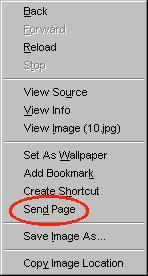 |
5.2. What
is another way I can send a picture from a website?
You will notice that you loose
the original page when you follow the procedure in 5.1. There is
another way of sending a picture from the web site without loosing the
page.
| 5.2.1. Place the mouse arrow over the picture
and right-click to produce that drop-down menu.
5.2.2. Click on Copy Image Location.
|
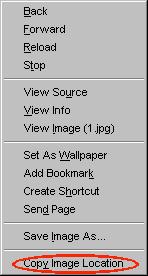
|
| 5.2.3. Open your default e-mailer that comes with Netscape(I
don't know whether this will work equally well with other mailers).
5.2.4. Right-click anywhere in the body of the message to produce
another drop-down menu.
5.2.5. After you click on the word Paste the imagine will
appear in your message. |
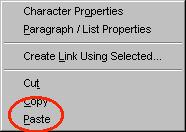 |
There are ways to test your link
to make certain that it will not appear broken when your buds in eGroups
open your message. This will be covered in another FAQ. Look for it in
the main index page.
| Rub the pole to send a
message. |

|
Click here to
return to the main index page.