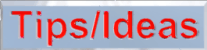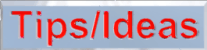
 .
.
Creating Neon Lights in Bryce 3D.

Using your favorite paint program, create some white lettering against a black background. Make sure the image is square. Load this image into the terrain editor in Bryce; click apply. Adjust the Clipping Bracket(which is located along the right side of the terrain canvas)so that it creates a narrow slice through the terrain(see image below.)For the "single-tube" look used in the word "vacancy", set the clipping bracket at the top of its range. For the "double-tube" effect used in the word "Bryce", set the bracket near the middle of its range; because the terrain is hollow by default, this creates the "double-tube" look. You may need to adjust the Dampen tool to get the lettering to look right. Leave the terrain editor and open the materials editor. Use the same color for both Diffuse and Ambient colors. Turn up the Ambience value to 100%. Leave the material editor. You may need to use the Scaling tool to flatten the lettering a bit.

Creating Glow Around Neon Lights.

To create the glow around the lights, we'll use a multi-pass rendering technique. First, render your scene as usual and save the image(fig.A, above.) Next, delete everything from your scene except for the neon lights. Turn off the atmosphere. Render the lights against a plain black background(fig.B) Load this image into your paint program. We'll need to "fatten" the lettering before we blur it. Use the Magic Wand mask tool to mask off the lettering. Expand the mask by a few pixels. Use the Fill tool to fill in the mask with the same color as your lettering(fig.C) Now apply some Gaussian Blur to the image(fig.D) Do an Edit:Copy to save this image. Open your original image of the scene and do Edit:Paste to paste the 'glow' image into the scene. Merge the 'glow' object using the Merge:Add mode. You may need to adjust the opacity of the glow for the proper effect. The result should look like figure E. That's all there is to it. This same multi-pass technique can be used to add glow around laser beams and rocket engines.