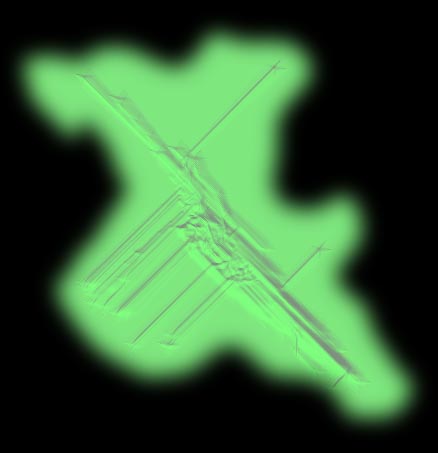ridge-erode tool
The ridge-erode tool is used for creating areas of eroded or chasm'd terrain. The erosion tool is the inverse of the deposit tool. It erodes the peaks in an area in the same way that the deposit tool fills valleys in.
erosion-percent The increment percentage that the erosion covers. e.g. The line starts at a point, and then increments by this value to find the next point on the line. This value should be between 0.001 and 1. The larger the value, the more staggered the ridges will be, the smaller the closer. erosion-depth This value controls how much material is eroded. The more material you erode, the faster the chasm will grow. erosion-width The feather width of the tool. Points in a radius of "erosion-width" around the current point will be affected by the tool with a falloff inversely proportionate to their distance from the origin. (In other words, points around the point we're currently working on are affected less the farther they are away.) erosion-length This property controls how far chasm will be eroded. The value must be greater than or equal to 0.1, and the effect spreads out in increments of 0.1 by finding the lowest point neighboring the current point. That means that a length of 0.5 will fill in 5 points with the "erosion-depth" value, and all the neighboring points in a radious of "erosion-width" as explained above. deposit-width increases by 0.1 for the length of the run. (e.g. if erosion-width is 1.0 at the begginning of a run, and the "erosion-length" is 0.5, then the width will be 1.5 at the end of the run. The width is reset at the begginning of each run down the length of the line.) start-x Starting x coordinate. start-y Starting y coordinate. end-x Ending x corrdinate. end-y Ending y coordinate. For an explanation of how ridge-erode works, see the ridge_deposit page. Below is an example of the effects of ridge-erode.