Nirvana For The PC
WinAmp Skins
Nirvana Fonts
Themes
Installation instructions for the themes: This is a little more advanced. But for themes #1-#3 you can find complete installation instructions here.Other Files
Browser skins
Installation instructions for the browser skins:I think these only work in MSIE4 or higher. These skins are pictures that apper under the control bar on the browser. Where the gray is now. They are easy to install all you have to do is click on the preview below.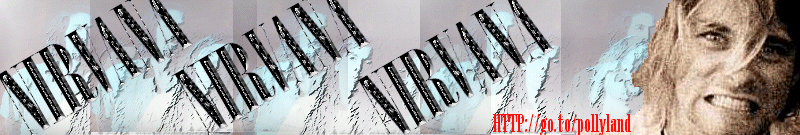
E-mail meif u have any files you would like me to add.