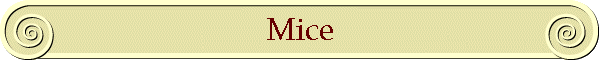If you are a heavy computer user, it
probably won't be long before you're ready to chuck your standard mouse in the
garbage. The mice that are bundled with many computers today are cheaply made
and quickly fall victim to dust contamination. A conscientious cleaning
program can keep such a mouse in operating condition until the pads wear off
the bottom or the mouse buttons stop working, but eventually it will be time
for replacement. However, with an optical mouse there is no ball or
mechanical parts to clean. Thus, making it a good choice when looking for a
new mouse.
Optical mice come in wired and wireless versions. The
wired versions use USB connections more often than PS/2 ports, but makers
usually include converters that allow you to use either port. While Mac mice
have only one button, all PC mice have at least two--right and left--and may
have additional customizable buttons and a scroll wheel.
Here are a few things to
consider when buying an optical mouse.
1. A
good optical mouse will be ergonomic (by definition ergonomic means that the
device was designed to reduce user fatigue and increase productivity)
2.
Extra functions and Ease of Use
3.
Price should always be a consideration. Below is a chart giving an
idea of what you can expect to find at the price range of the optical mouse
you are shopping for.