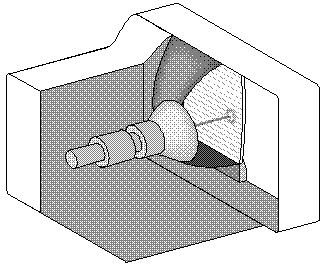|
MONITOR
A computer screen or cathode ray
tube.
More Detailed Definition:
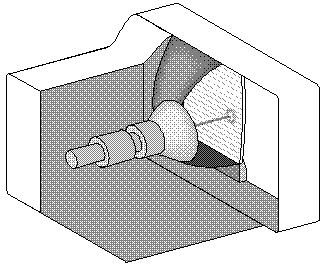
(1) Another term for display
screen. The term monitor, however, usually refers to the entire
box, whereas display screen can mean just the screen. In addition,
the term monitor often implies graphics capabilities.
There are many ways to classify monitors. The most basic is in
terms of color capabilities, which separates monitors into three
classes:
- monochrome : Monochrome monitors actually display two colors, one
for the background and one for the foreground. The colors can be
black and white, green and black, or amber and black.
- gray-scale : A gray-scale monitor is a special type of monochrome
monitor capable of displaying different shades of gray.
- color: Color monitors can display anywhere from 16 to over 1
million different colors. Color monitors are sometimes called RGB
monitors because they accept three separate signals -- red, green,
and blue.
After this classification, the most important aspect of a monitor
is its screen size. Like televisions, screen sizes are measured in
diagonal inches, the distance from one corner to the opposite
corner diagonally. A typical size for small VGA monitors is 14
inches. Monitors that are 16 or more inches diagonally are often
called full-page monitors. In addition to their size, monitors can
be either portrait (height greater than width) or landscape (width
greater than height). Larger landscape monitors can display two
full pages, side by side. The screen size is sometimes misleading
because there is always an area around the edge of the screen that
can't be used. Therefore, monitor manufacturers must now also
state the viewable area -- that is, the area of screen that is
actually used.
The resolution of a monitor indicates how densely packed the
pixels are. In general, the more pixels (often expressed in dots
per inch), the sharper the image. Most modern monitors can display
1024 by 768 pixels, the SVGA standard. Some high-end models can
display 1280 by 1024, or even 1600 by 1200.
Another common way of classifying monitors is in terms of the type
of signal they accept: analog or digital. Nearly all modern
monitors accept analog signals, which is required by the VGA, SVGA,
8514/A, and other high-resolution color standards.
A few monitors are fixed frequency, which means that they accept
input at only one frequency. Most monitors, however, are
multiscanning, which means that they automatically adjust
themselves to the frequency of the signals being sent to it. This
means that they can display images at different resolutions,
depending on the data being sent to them by the video adapters.
Other factors that determine a monitor's quality include the
following:
- bandwidth : The range of signal frequencies the monitor can
handle. This determines how much data it can process and therefore
how fast it can refresh at higher resolutions.
refresh rate: How many times per second the screen is refreshed
(redrawn). To avoid flickering, the refresh rate should be at
least 72 Hz.
- interlaced or noninterlaced: Interlacing is a technique that
enables a monitor to have more resolution, but it reduces the
monitor's reaction speed.
- dot pitch : The amount of space between each pixel. The smaller
the dot pitch, the sharper the image.
convergence : The clarity and sharpness of each pixel.
|