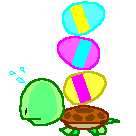
E
aster Eggs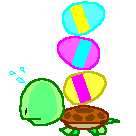
|
|
E aster Eggs |
|
|
1. On a new Worksheet, Press F5 2. Type X97:L97 and hit enter 3. Press the tab key 4. Hold Ctrl-Shift 5. Click on the Chart Wizard toolbar button 6. Use mouse to fly around - Right button forward/ Left button reverse
|
|
1. Click Help > About Flash 2. Quickly, *double* click the Macromedia logo with the two upward pointing arrows, to the right of the About Box. 3. Click the "thanks" button to the right to make the logo bounce up and down. 4. Click the "team" button to the right to play the rather cool "Gary's Car Jump Game!"
|
|
1. Open a QuickTime Movie 2. Hold down shift and double click the movie image
|
|
1. Select any Screen Saver with a text option and type the word volcano.
|
|
Windows 95 (Credits Presentation) 1. Point the mouse at the desktop and click the right mouse button. Choose "New" from the resulting pop-up menu, and then choose "Folder." 2. A new folder will appear on the desktop, with the temporary name "New Folder." Change the folder's name by typing "and now, the moment you've all been waiting for" (do not type the quotation marks), and pressing the Enter key. 3. Point at the folder and click the right mouse button to display its pop-up context menu. Choose the Rename command, and type "we proudly present for your viewing pleasure" (again, without the quotation marks). Press the Enter key. 4. Once again, right-click the folder and choose the Rename command. This time, type "The Microsoft Windows 95 Product Team!" (again, without the quotation marks). Press the Enter key. 5. Double-click on the folder to open it.
|
|
If you would like to find out about more Easter Eggs try the following sites: http://home.cern.ch/~rigaut/about.html
|