MAKE-BAR is a program that reads a set of numbers stored within an ASCII file and writes a DXF vector file in bar chart form. This output file can then be read by Paint Shop Pro or AutoCAD and converted to a Graphics file such as a GIF for display on a HTML page.
Syntax is :- MAKE-BAR infile [merge DXF file]
The program reads in the infile, Please use the full DOS name such as
C:\DATA\BAR1.DAT . The file must have four numbers per line with a
space delimiter.
The format of the input file is :-
x y width height
Example :-
0 50 100 10
0 150 200 10
0 250 300 10
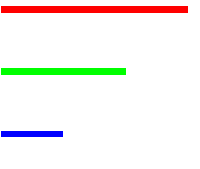 The x & y numbers are the co ordinate pair for the location of the bottom
left hand of the bar. zero zero is the bottom left hand corner.
The width number is the size of the bar
along the X axis of the screen and the height the size in the Y axis.
The x & y numbers are the co ordinate pair for the location of the bottom
left hand of the bar. zero zero is the bottom left hand corner.
The width number is the size of the bar
along the X axis of the screen and the height the size in the Y axis.
If the optional file is given ( it must be a DXF file!) then the
output file will be merged with it. This is useful if you have a grid or
chart prepared, the bar chart will overlay the grid picture.
AutoCAD would be the best tool to draw the overlay but only pre R13 versions. or save DXF in the R12 version if using R14 Autocad.
Example :- MAKE-BAR A:DATA.DAT A:BLANK.DXF
Back to the Index