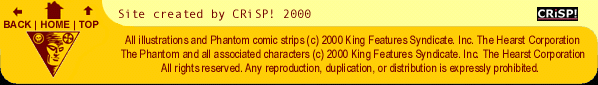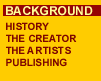 
  
 |
WALLPAPER
The easiest way to get these images onto your desktop is to find the image you need and click on the link so that the full sized graphic appears (may take a little while). Use the right mouse button and then click (with the left button) on the item that says "Set As Wallpaper" or something like that. To change your background colours right-click again anywhere on your clear desktop and then go to properties. Click on the Appearance tag, which will let you customise your colour scheme. |