 |
 |
 |
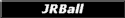 |
 |
 |
| Other Categories |
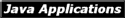 |
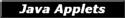 |
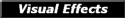 |
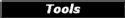 |
|
|
|
presents Jigsaw Puzzle
|
|
|
|
Scroll down to play the game. Controls: When you complete the level, the picture appears as complete instead of tiled one, & a message appears. Then click on the "X" Button on the top right position of the applet. If you cannot see that button, its probably not loaded. Even then you need to click near the top right position of the applet, i.e. near the rightmost side on the blue header where VMaxPuzzle2 is written. Rules: To have some guidance, you can have a look at the pictures at various levels. All these pictures & many more are available for free with 800x600 resolution at http://www.oocities.org/screensaverpage Picture
at level 1
Download File Info: Size: 157 KB |
|
If you like this site, refer it to your friends |
|
|
|
Other Java Games
|
| Cricket Soccer Volleyball (1 Player) Volleyball (2 Player) JRBall JFighter Need More Speed? JSnake |
|
|
|
Jump to: |
|
File Info: Jigsaw.zip |
| Make Suggestions, Comments, Bug Reports or Ask for Help |
|
|
