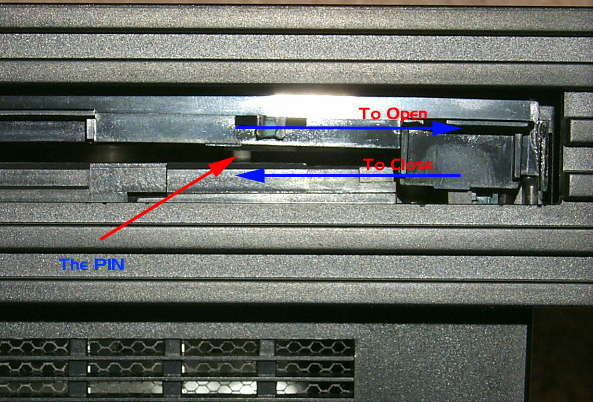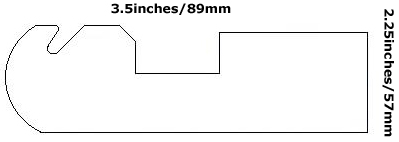INSTRUCTIONS
Here, you will find instructions on how to use the exploit
start to finish.
First, you should create a file on your computer, name the
folder whatever you want, I will use the folder name C:\Exploit\
You then need to put only the files listed below from the
archive exploit-inst.zip into the folder.
The result should be...
C:\Exploit\SYSTEM.CFG
C:\Exploit\EXPINST.ELF
C:\Exploit\CDVD.IRX
C:\Exploit\FILES\
You then need to get the program Titleman. Extract the archive to anywhere you
want.
Click on the start menu and go to run:
type titleman -c
- This creates a TITLE.DB file which is thhe file that will trigger the exploit.
you then need to add your PSOne game to the TITLE.DB file that you are going to
use to trigger the exploit.
next, type titleman -a [ID/filename]
- Replace the [ID/filename] with whhatever your game is.
To find out what you should put instead of [ID/filename], you need to put
the PSOne game that you want to trigger the exploit with into your CD Drive.
Open the SYSTEM.CFG file that is on your PSOne game disc... look for the spot
where it says: BOOT=cdrom:\SCXX_XXX.XX;1 copy the SCXX_XXX.XX part (for a
Europe game it will be SCEU_XXX.XX, American would be SCUS_XXX.XX)
Example= titleman -a SCED_018.22
Now, add your TITLE.DB to your C:\Exploit\ folder.
It should now look like this:
C:\Exploit\SYSTEM.CFG
C:\Exploit\EXPINST.ELF
C:\Exploit\CDVD.IRX
C:\Exploit\TITLE.DB
C:\Exploit\FILES\
You then need to put a program in the C:\Exploit\FILES\ folder,
in theory, you could put any PS2 executable in there. The files in this folder
are what is copied to your System Config file on your memory card. The program
that you choose to put cannot have folders involved in making it run because you
cannot make folders on the Memory card (programs like CDLoader, PS2 Mp3 Player,
and Action Replay will not work)
So go and extract the files in the boot.zip
Take some files from the boot.zip file and put them into the
C:\Exploit\FILES\ folder.
It should now look like this:
C:\Exploit\SYSTEM.CNF
C:\Exploit\EXPINST.ELF
C:\Exploit\CDVD.IRX
C:\Exploit\TITLE.DB
C:\Exploit\FILES\boot.c
C:\Exploit\FILES\boot.elf
C:\Exploit\FILES\borra.bat
C:\Exploit\FILES\complia.bat
C:\Exploit\FILES\crt0.obj
C:\Exploit\FILES\iopmod.c
C:\Exploit\FILES\iopmod.h
C:\Exploit\FILES\ito.h
C:\Exploit\FILES\itodma.h
C:\Exploit\FILES\itoglobal.h
C:\Exploit\FILES\itogs.h
C:\Exploit\FILES\itolib.a
C:\Exploit\FILES\itopacket.h
C:\Exploit\FILES\itotypes.h
C:\Exploit\FILES\linkfile.lkf
C:\Exploit\FILES\makefile
C:\Exploit\FILES\system.cnf
Now, you are going to have to make an Cogswap Exploit Installer CD .CUE and .BIN
for burning to high quality Verbatim Data Life Plus/Fujifilm CD-R Media.
To do this, use the program CDGENps2...
Open the program, you will see two columns, to left a project
directory tree, to the right a listing of files in the directory.
To start, drag
C:\Exploit\SYSTEM.CNF into the right column.
Right-click on system.cnf in the project window, go to edit.
Check the fix Lba box. Cnahge the LBA to 2331
Now, add these files to the right column.
C:\Exploit\EXPINST.ELF
C:\Exploit\CDVD.IRX
C:\Exploit\TITLE.DB
Now, click edit at the the top and then crate directory...
Name the directory FILES
Now, add these files to that directory.
C:\Exploit\FILES\boot.c
C:\Exploit\FILES\boot.elf
C:\Exploit\FILES\borra.bat
C:\Exploit\FILES\complia.bat
C:\Exploit\FILES\crt0.obj
C:\Exploit\FILES\iopmod.c
C:\Exploit\FILES\iopmod.h
C:\Exploit\FILES\ito.h
C:\Exploit\FILES\itodma.h
C:\Exploit\FILES\itoglobal.h
C:\Exploit\FILES\itogs.h
C:\Exploit\FILES\itolib.a
C:\Exploit\FILES\itopacket.h
C:\Exploit\FILES\itotypes.h
C:\Exploit\FILES\linkfile.lkf
C:\Exploit\FILES\makefile
C:\Exploit\FILES\system.cnf
Now you are ready to make the CD. Click file then Create CD...
Save it wherever you want.
Burn it at 1x speed, Multi session, close session, Session at once SAO aka send
cue sheet. MODE2
Use fireburner or cdrwin for burning.
Now you are ready to install the exploit to the Memory card
using any of the available methods:
If it goes into the PS1 game, then you did something
wrong.
Think about the following:
Do you know what Title.DB is? If not then you didn't read the instructions and
never made the exploit's most crucial file.
If the install failed, and the screen goes red when you try to boot up with PS1
game, you did something wrong with the making of the \file directory.
Does the screen go white and hang there? you didn't include all the files on the
Disc for Cogswap.
So the Cogswap Exploit Worked, hey? want to take advantage of it
right away dontcha?
If you used a Modded PS2 to install the exploit, you must make swapping possible
on your system.
Power on your PS2.
Press the eject button.
Power off your PS2 (with the tray open).
Remove all leads...Power cords from wall!
Turn the PS2 upside down so you are looking at the underside
of the drive tray.
Examine the very front of the drive tray face, with the PS2
logo on it.
Locate the two small plasic clips/lips that hold the face in
position. On either SIDE of the Tray!
Very carefully remove the drive tray face.
Well, there is two things you can choose to do now, I recommend trying the CD-R
one first.
1. Go make a Backup of a CD-R (Blue Bottom) Game, Find a game in your collection
that is Blue bottom and has a larger TOC (File Size) than the game you
backed-up.
Boot up Cogswap using your PS1 CD
Eject the CD for You Large-TOC-CDR and wait until it reads
"PS2 CD-R" at the bottom.
Hit the O Button. The Screen will eventually read Perform
Cogswap.
Underneath the PS2 drive tray is a White PIN... See it?
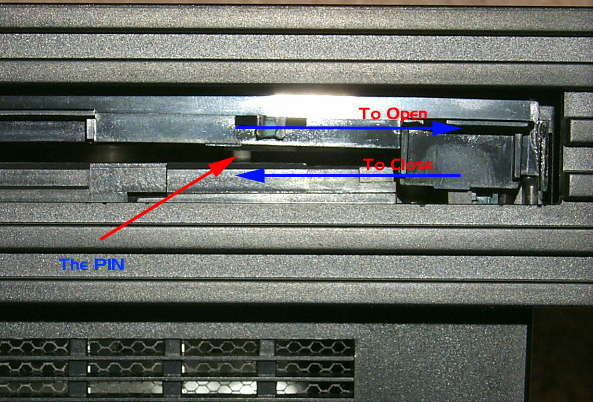
Make some sort of crude tool out of a card to slide it to the
right.
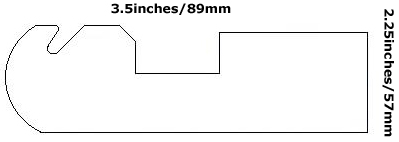
Slide the pin to the right, the tray will pop out a bit.
Pull the tray out semi-slowly.
Change the Large-TOC-CDR for your Backup CD-R.
Slide back in tray.
Slide White Pin back to the left.
Hit X
2. Go make a Backup of a DVD-R (Silver Bottom) Game, Find a game in your
collection that is Silver Bottom and has a larger TOC (File Size) than the game
you backed-up.
Boot up Cogswap using your PS1 CD
Eject the CD for You Large-TOC-DVDR and wait until it reads
"PS2 DVD-R" at the bottom.
Hit the O Button. The Screen will eventually read Perform
Cogswap.
Underneath the PS2 drive tray is a White PIN... See it?
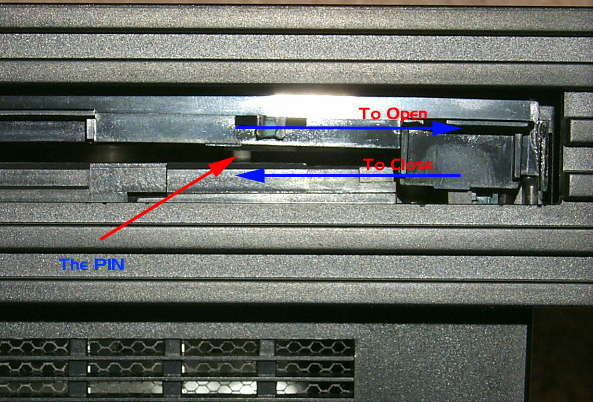
Make some sort of crude tool out of a card to slide it to the
right.
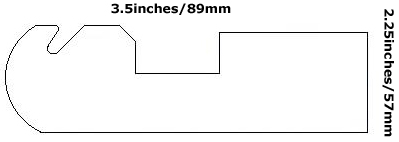
Slide the pin to the right, the tray will pop out a bit.
Pull the tray out semi-slowly.
Change the Large-TOC-DVDR for your Backup DVD-R.
Slide back in tray.
Slide White Pin back to the left.
Hit X
Now what do you do? install it on everyone's ps2 card with their ps1 game in
TITLE.DB
Have a grudge against MOD-Chip Companies who took your friend's cash.
DON'T BUY A MOD-CHIP!!! NOT NOW, NOT EVER!!!