(cc) Tin Ho. See main page for copyright info.
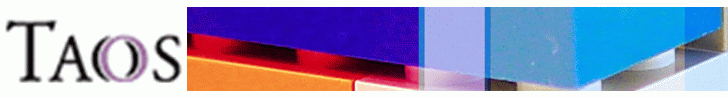
# cmd.mount.ref # this file will contain all commands in relation to filesystem manipulations. # eg mount, fsck, etc. # some originally from cmd.admin.ref # need to do some clean up and splitting... amq show currently automounted drv (from amd suit) mount show mouted partitions (root mount new ones too) showmount mount -t nfs server:/path /mnt/point #linux mount -F nfs server:/path /mnt/point #solaris mount -o remount,suid /mnt/point # "remount" a fs, so as to set new mount options # should be able to remount ro fs as rw /etc/fstab /etc/vfstab /etc/dfs/dfstab Solaris, eg: share -F nfs -o ro -d "tin-sun /mnt/cdrom" /mnt/cdrom share -F nfs -o ro -d "tin-sun vold /cdrom" /cdrom/cdrom0 #share -F nfs -o ro -d "tin-sun vold /cdrom" /cdrom/sol_10_305_sparc # don't work for OS cd share -F nfs -o ro -d "tin-sun vold /cdrom s0" /cdrom/sol_10_305_sparc/s0 # need to export each slide separately share -F nfs -o ro -d "tin-sun vold /cdrom s1" /cdrom/sol_10_305_sparc/s1 # as they are mounted separately. solaris : mount -Fservername:/exportName /mount/point in solaris nfs cdrom : hsfs /dev/rdsk/c0t6d0s0 /cdrom dos : pcfs If not using vold to manage cdrom, add entry like this to the vfstab: /dev/dsk/c0t6d0s0 - /mnt/cdrom hsfs - no - showmount -e : display the devices shared by a remote host that can be mounted showmount -a : list remote system that has mounted a export solaris loopback fs, sample entry in vfstab, as per man page on mount: /export/test - /opt/test lofs - yes - removable media management - vold /etc/init.d/volmgt start|stop in sol up to 9, vold is very buggy, and tend to cause problem, especially after hitting eject button on cdrom drive w/o using soft "eject cdrom" if it goes bad, stop,start don't seems to help. need reboot. in sol 10, seems to be better, at least volmgt stop,start clear things up. usb devices: sol 10 handles usb dev mounting pretty good. mounting them correctly and showing icon on desktop. Files can be access in /rmdisk/... - usb floppy drive from apple - usb cd/dvd/burner from iomega - usb memory storage (lexar jumpdrive) usb devices are hot plug detected by kernel since solaris (8?). usb hard drive should work since solaris 8. see gmail ref for more info. /dev/usb/... is driver, and sym link created into /dev/[r]dsk/ though somehow format did not see the disk. see http://docs.sun.com/app/docs/doc/817-5093/6mkisopve?a=view other vold paths: /vol/... (/vol/dev/[r]dsk, /vol/dsk, ...) some maybe used as raw path for floppy dd when vold is running. ******************************************************************************** linux : ******************************************************************************** mount -t vfat -o loop=/dev/loop0 /tmp/floppy.dd.img /mnt/loopbackmount : use loopback to mount a dd-ed image of a dos floppy, fully writable. mount -t iso9660 -o loop,ro /tmp/cdrom.dd.img /mnt/loopbackmount : same as above, mounting imaged created from cdrom # NFS export cannot see loopback devices (at least in linux, solaris) # and loopback from a file based off NFS won't work either # Typically, supports only 8 loopback "devices" unless edit loop.c and recompile kernel dd if=/dev/cdrom of=/tmp/cdrom.dd.img : create dd image out of cdrom, using raw dev. smb.conf smbmount smbmount -V mount -t smbfs -o username=tin,password=foobar //n2k/c$ /mnt/n2k/c$ (trying in rh7.1 jaba) mount -t smbfs -o 'username=administrator,password=bar,workgroup=ntdom2' //10.0.71.231/cifs /mnt/smbfs umount fuser : which user holding up what file, useful when mounting, etc fuser -cu : -cu show user and resolved user name using a particular mount point mount -t ... cdrom is iso9660 vfat ext2 ntfs Making ext2 floppy fdisk /dev/fd0 create primarty partition of type Linux (ext2) mke2fs /dev/fd0 mount -t ext2 /dev/fd0 /mnt/floppy or mount /mnt/floppy (auto determine fs type should work). linux sample /etc/fstab: /dev/hda1 / ext2 defaults 1 1 /dev/cdrom /mnt/cdrom iso9660 noauto,owner,ro 0 0 /dev/hda6 /var ext2 defaults 1 2 /dev/hda7 /work ext2 defaults 1 2 /dev/fd0 /mnt/floppy auto noauto,owner 0 0 none /proc proc defaults 0 0 none /dev/pts devpts gid=5,mode=620 0 0 /dev/hda5 swap swap defaults 0 0 # # external mounts # //10.0.1.245/c$ /mnt/tin-nt/c$ smbfs noauto,username=tin 0 0 192.168.71.30:/ /mnt/test nfs noauto 1 1 #/tmp/diag.floppy.dd /mnt/loopbackmount vfat user,exec,noauto,loop=/dev/loop0 /tmp/diag.ext2.dd /mnt/loopbackmount ext2 user,exec,noauto,loop=/dev/loop0,ro /img/rhel-3-cd1.iso /mnt/rhel-3-cd1 iso9660 loop,ro # cd iso img from rhn ftp # # mount option user will default to noexec # sometime loopback mount will complain with strange message if image is not on a local fs # linux sample /etc/exports: # Either use # (1) space delimit multiple machines of the same export dir # each machine options must be given immediately, colon (or comma) CANNOT be used # to group multiple machines with same option as in Solaris # (2) each machine has its own line, with mount point repeated. # Then run exportfs -a to export everything # # (eg 1) /mnt/usbdrv tin-sun(rw,no_root_squash,async) chong-sun(rw,no_root_squash,async) # (eg 2) /export tin-sun(rw,no_root_squash,sync) /export chong-sun(rw,no_root_squash,sync) /export2 *.sn50.com(ro,async) /export2 172.27.0.0/16(ro,async) ### smb.conf and related stuff security = domain, then use smbpasswd -j ntdom1 -r '10.0.72.15' -UAdministrator%password USB hard drive on linux. Hot plug ok. Tested on RH AS 3.0 (ges-dfm). Typically made available as /dev/sda1.
http://www.codefx.com/CIFS_Explained.htm doc found by peter, fwd by emily about basic of cifs file operation. cifs common internet file system used by windows, and also has stuff like network browsing, print services, authentication (NT). aka smb Commonly a layer 7/6 (app/presentation) protocol, and usually run over NTB. smb server message block samba unix open source implementation of some of cifs. NetBIOS NTB NetBIOS over TCP NetBEUI NetBIOS Enhanced User Interface (NetBios + precursor of CIFS) SNIA Storage Network Industry Association Coming up with CIFS 1.0 protocol w/ IETF. Subset of current M$ CIFS, try to document it better, and maintain for future. WINS M$ refer this as the NetBIOS name server implementation. Same function of DNS, but implemented totally differently. Use lot of broadcast! Run over NetBIOS (on top of whatever network protocol).
samba.ref also see fs.ref, smb.conf getent nmblookup -U-R -- samba 2.x smbpasswd -j -r -Uuser%password run winbindd then start samba. wbinfo -t determine if secret used to join ntdomain is still good (security=server) --- samba 3.0 use the "net" command: net [method] [-d dbgLevelNum] join member -Uadministrator%password -S tileg-bdc1 member = add host as member host (not as pdc/bdc) -S = target (window) server to use [method] can be blank, it will auto detect ads = XP style rpc = nt4 style ads = win95 style ? -d 0-10 specify debug level info (spill to console), 0=none, 5=a lot, 10=unreadable. Try 3. net testjoin check whether domain participation is still valid # no longer avail??? net help show help --- strace -o /tmp/output smbpasswd ... to see what file it opens, has tendendy to open wrong smb.conf wbinfo -u list all doamin user bin/testparm lib/smb.conf check that smb.conf is correct. smbclient //10.0.71.231/cifs -W ntdom1 -Uadministrator%password ftp like client to connect to nt-style share smbclient -L 10.0.71.231 -N list shares available from the given server -N = force no ask password ---- update 2004/06/23, for samba 3.0, in tileg/hybridauto config procedure create /usr/local/samba/lib/smb.conf file (see eg here for core elements). bin/testparm lib/smb.conf add member host in PDC via server manager. net join -Uadmin -S PDC-server # for security=server sbin/nmbd sbin/smbd -D -s lib/smb.conf # parameters are really default, but just in case samba have its own mind. sbin/smbd --version # show version If using security=user, then may need to use smbpasswd -a to add user Although it seems to authenticate via NIS if no smbpasswd entry. --- 2005/12/02 quick and dirty config w/o domain fuss, in smb.conf, set to use user level security mode (ie local list of samba user) : security = user add users to smbpasswd file as (user must be recognized os level user): smbpasswd -a USERNAME change existing user password: smbpasswd USERNAME --- logs: location specified by smb.conf, typically /usr/local/samba/var log.IP = NetBIOS ip to name resolution log, per each client machine connecting to the server. log.HOSTNAME = smbd log for each connecting client after netbios name resolution. log.nmbd = nmbd server process/status log log.smbd = smbd server process/status log. level determined by smb.conf
[global]
# log level = 3 passdb:5 auth:10 winbind:2
# log level = 0 (default)
log level = 2
# workgroup = NT-Domain-Name or Workgroup-Name, eg: REDHAT4
workgroup = TILEG # NT4
# Security mode. Defines in which mode Samba will operate. Possible
# values are share, user, server, domain and ads. Most people will want
# user level security. See the HOWTO Collection for details.
#security = user # user = local passwd/smbpasswd file
security = server # need to join machine to nt domain
#security = domain # probably never used this.
# whether to use encrypted password
#encrypt passwords = yes # default = yes
#encrypt passwords = no
load printers = yes
log file = /usr/local/samba/var/log.%m
password server = tileg-bdc1
# this was needed as somehow my machine could not determin
# who was PDC, probably no broadcast on this vlan.
wins support = no
wins server = 10.215.2.21
# set it so that samba is not wins server,
# and have it use wins on BRIO-BDC1
# otherwise, lot of browse by \\hostname will get bad
# unresolvable hostname :(
socket options = TCP_NODELAY
dns proxy = no
#============================ Share Definitions ==============================
### custom settings here
[test]
comment = test dir
browsable = yes
read only = no
create mode = 755
path = /export/tmp/test
user = tho
#============================ Share Definitions ==============================
### this and other were smb.conf.default settings.
[homes]
comment = Home Directories
browseable = no
writable = yes