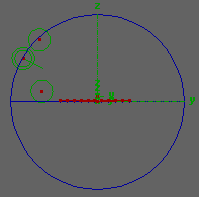Build the basic world.
- Add a 500 radius perfect sphere - world is 1000 units in diameter
- Apply AAsky texture to create sky and horizon
- Make this layer 1 in the stage editor so it can be omitted from quickrenders
- Center sphere at 0,0,0
Shape: Sphere
Position: X 0.000000: Y 0.000000: Z 0.000000
Colour : R 00: G 00: B 00
Reflection: R 00: G 00: B 00
Transparency: R 00: G 00: B 00
Texture: C:\IMAGINE\TEXTURES\aa_textures\Aasky.itx
Properties:
Bright: 0
Hard: 0
Rough: 0
Shiny: 0
IOR: 0
Build the basic ground
- Add a 500 radius disk as the ground object.
- Rotate disk and axis such that disk is parallel to the horizon and z axis is pointing skyward.
- Apply textures for simple ground simulation - in my poppy example I used marble and dirt to roughly simulate dirt. It is not finely tweaked but something to with which to start.
- Center the disk on 0,0,0 which will align the disk and sphere.
Name: GROUND
Shape: Custom
Position: X 0.000000: Y 0.000000: Z 0.000000
Points: 25
Edges: 48
Faces: 24
Colour : R 7E: G 5C: B 4A
Reflection: R 00: G 00: B 00
Transparency: R 00: G 00: B 00
Texture: C:\IMAGINE\TEXTURES\marble.itx
Texture: C:\IMAGINE\TEXTURES\dirt.itx
Properties:
Bright: 0
Hard: 0
Rough: 0
Shiny: 0
IOR: 0
Add Lights
- In stage editor I added two lights just inside the sphere to the left and right of center. The main light is about about 2/3 of the way from ground level to the top of the world. The fill light is much lower as seen in the front view diagram. Light placement really depends on what your are trying to accomplish.
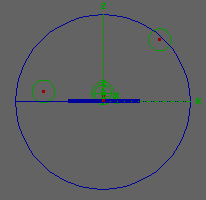
Define Camera Positions
- As this is a testing ground or display for other objects I plan to make, I have a basic set of camera position defined. I can view my world from any angle by changing frames. I have 8 camera positions at just above ground level from 0 to 270 degrees at 45 degree intervals. I have another 8 at the same 45 degree intervals but 1/2 of the way from ground level to the top of the world. Lastly, I have one at the top center of the world looking straight down.