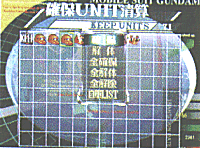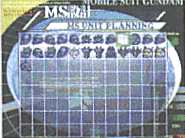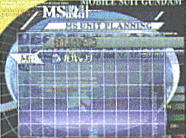Meeting
Room
The Meeting Room
appears after every battle. Here, you can:
This shows
the units which you have captured for the stage. Some may be the units of
allies who join you voluntarily. All secured units will go into your MS
list.
Selecting a unit will
bring up a
menu:
Secure
Secures the unit you have chosen
Release
Un-secure a unit
Disassemble
Disassemble selected unit for
money
Secure All 
Secure all the units you have captured
Disassemble All 
Disassemble all units for money
List All
Shows the units in your own list
This is exactly the
same as securing units. After certain
stages, volunteer pilots will choose to join your cause, and you can recruit
them here.
Note that you can
choose to edit a pilot's name if you select them
individually.
If you choose to
"Register All", then all of them will be given their default
names.
This is an interesting
aspect of the game.
You can 'mix' two MS
together in order to come up with new MS!
Start by selecting one
MS. After you do so, the others that light up are those that you can combine
with. Select them to see what you will get, and confirm your selection if you
are happy with the results.
Note:
- You do not lose your 2 MS by 'mixing' them.
- The MS that you have created (as a result of mixing two)
will be automatically added to your production list for you to produce. Like
before, you can also remove any MS from your production list by simply
clicking the topmost choice (in Japanese).
Once you have
finished, click Go to Next Stage.
You will be
prompted to save your game, too.