KickAss's
Cartography Tip Page!
KickAss's
Cartography Tip Page!
Last worked on: 11/12/97
[Basic] [intermediate] [Advanced]
I was one of the first couple of people to start making maps, unfortunatly, it took me nearly 6 try's, and rejections, before I started to make half-way descent maps. I created this page to help speed up the process in other eager Map-Makers.
Also I am now an honorary member of the Cartography Council, so I can give you some good tips as to what I look for, and the general reasons why maps are rejected.
note: you will probably have to wait a little while for all the screen shots to load, my apoligies but I felt they were necessary, I did, however, try to avoid the usual cluttered mess of animated pictures I usually have, and there is plenty of useful information for you to read while you wait :)
Basic Cartography Tips
Tip #1 - First of all, I think I should warn you that creating a map is extremely time-consuming and takes a large amount of patience and practice, but take it from someone who already has over 6 maps on the net and several others waiting to be finished, the phenomenol satisfaction from seeing your finished map on the server and being enjoyed by the several thousand other MK players, along with taking on fellow warriors on your own turf gives such an overwhelming sense of acheivment and satisfaction that the many tedious hours in front of your pc were well worth it!
Tip #2 - Land transitions are already explained on the main Cartography page, but im going to try to go into it in depth a bit more, and hopefully imbed it in your mind, since this is deffinatly the most important part of a map.
- I suggest you play around with different land transitions for about 10 minutes before actually creating your first map. Hopefully you'll notice that different turfs must be layered on top of grass or forest to get a nice clean, smooth effect.
ex: if you simply want a small iceberg in the middle of the ocean, simply putting a patch of snow down over water wont work, it will give you jagged, unprofessional borders. Instead, you much first put down a patch of forest, and work out the outline, then put a layer of snow over that, but be sure your leaving a large enough margin of forest along the outside so that you stay completely away from jaggedness . Look at the following to help you get a better idea, hopefully you can see the difference:
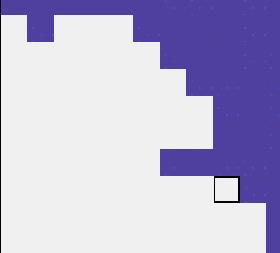 as
oppose to
as
oppose to 
- The same goes for these other transitions:
* desert must go over grass
* snow must go over forest
* mountains must go over forest
* grass/forest must go over ocean
Tip #3 - This one is a little bit less major, but can sometimes be extremely overdone, or underdone. The amount of cities and resources, play a very important part in maps. Everyone has their own tastes, some like a very few cities and resources for a more strategic, longer game; while others like a lot of cities and resources (like me) for a nice, quick, entertaining game. Your opinion is fine, but dont get to carried away, I get some maps loaded with thousands and thousands of cities, you can hardly see the ground! Here is an example, if your map looks like this, then you need to calm down a bit:

an easy way to avoid this is a simple rule, that cities should never touch! diagonally is acceptable, but if you can avoid it its better. First of all it limits those cities abilitys to grow, and it looks like a mess! On the other side, you want to have more than 2 cities on a screen! I get some maps 100 X 100 with barely 50 cities on it, you dont want to bore the people to death! Look at some of the original maps such as Bermude for a good idea of the minimum amount of cities you should have on your map, and look at a map like Meurte for the maximum you should have.
Tip #4 - this is really an extension of Tip #3, but since I thought it was more important, and much more oftenly misunderstood, I decided to give it a seperate discussion. Many people who have not had a whole lot of experience with MK, do not understand the entire importance of the wreck. with wrecks you can get thousands and thousands of dollars worth of money, and all the way up to the Captain tech by the turn! obviously, this is not a thing to be taken lightly and carelessly tossed around the map by the hundreds. They can be used for strategic purposes which I go into in the advanced section, right now I just want you to understand, that you cant cover portions of the map with large clusters of wrecks, if your going to put them on, hide them in streams and lakes, otherwise just string them out, by about 3 or 4 to a screen, of course there are many exceptions for each map, but until you understand that, go easy on them!
Tip #5 - here's another one that is rarely used, and would seem like common sense, but for some reason it causes many problems in newer maps. The skull, its background is desert it doesnt take a genius to realize that it belongs on desert. don't put it in the water, don't put it in snow, don't try and make mountains out of it, except for strategic exceptions (see advanced), and don't over use them! the desert is already least liked among gamers for its slow speed and little to make up for it. What I do with them is scatter a couple of them around the desert to make it look a bit more real and detailed.
Tip #6 - this really bugs me for some reason, I just feel that if your going to go through all the trouble of making a map, why not give it an extra 5 or 10 minutes to fix it up, get rid of those cities that are half on land, and half on water, or other terrains, make sure the roads are all correct (this can be another tricky one) check to make sure your land transitions are all smooth. Do it before you submit your map, so you dont have to deal with it later. Here are some examples of some of the most common mistakes I took the time to mark the problems in little yellow arrows for you really slow people:
 -----
----- ----
----
Intermediate Cartography Tips
Hopefully, if you've found your way down here, then you understand the basics of mapmaking, and probably have already done a couple of maps, but are having trouble getting them on the net. I will go in more depth on tips to making your page look nice.
Tip #7 - I find, the best and easiest way to brighten up a map, and make it look a lot more proffesional and intricate, is to simply go over the outline of Islands, and rivers in 1 X 1, branching out in places, cutting in, creating small rivers, it all creates a really nice effect. Heres an example of a boring river cutting through some grassland, and an enhanced map with this technique:
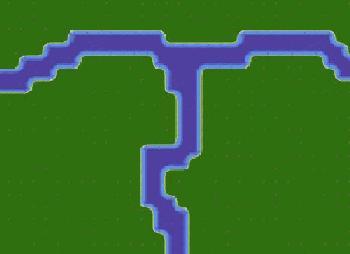 to:
to:
Notice how it makes the entire map look much more 'realistic' and intricate. And of course this also works on all the different land transitions including mountains.
Tip #8 - This one isnt necessary at all, but not many people bother to put them in their map, when it can make it much more enjoyable by others. The simple farm, I put at least one on every city in my maps now, I think it helps in a lot of ways:
- players dont have to worry about keeping their cities fed
- Makes the land much more easier to travel through
- makes the map look a lot more detailed
- Makes it easier to make sure each map is capable of getting farms (another common mistake)
Tip #9 - Another way to brighten up your maps, and make them look more proffesional, is adding several small Islands in lakes and oceans. There are two ways you can do this, either by selecting mountain and clicking on the ocean creating a nice little Island square (make sure it doesnt come out as a real mountian!), the other is creating a 2 x 2 square of grass or forest and clicking around it with water. Fool around with it though, create small strips, or longer ones, it can make a huge difference in your map.
If your creating a map that is prodominatly water, then it is always nice to add several of these strings of land, they don't necasarily have to have cities on them, but just to produce a nice effect.
Advanced Cartography Tips:
OK....now that you hopefully understand the basic outline of MapMaking, and have incorporated a couple of the intermidiate tips into your map-style, here are some more tips that touch up more on incorporating strategies into your maps.
Tip #10 - I guess Ill start off with the strategic value of mountains. I assume that you know that mountains are unpassable except with aircraft. You can use this as an advantage in your maps in many ways. One I most commonly use, is placing small patches of gold mines in the middle, the players will most likely have to wait untill they get hercs and spend time putting bulldozers there, and maybe an enemy will compete for it. Of course remember land transitions, and you have to put forest down first with the mountain outline and then the snow on top of that. Ill show you some other uses of mountains, using maps currently on the server for examples:

This is actually one of my maps, NorthAmerica, notice the large mountain range cutting the Island in half, this acts as a barrier between to opposing armys unless Aircraft are used, can also be used for various strategic plans throughout the game, also, look at the snow patch I have in the middle providing a generous supply of gold.
 ---
---
Here are two other, less commonly used purpose of mountains as a complete divider from all outside contact, in the first one the mountains are used to restrict players from producing any farther untill they have researched the herc, the entire game depends upon how you managed your time waiting for the herc, and how long it took you to achieve it. While the second is used as a sort of marker for territory, each one is divided fairly evenly with cities, resources ane wrecks, thought there are roads leading outside of the areas, it completely changes the games, where if they werent there, again notice the snow patches in the mountains. There are many other maps with significant use of mountains, such as RiverRoml, and Deul, just so you get the point, try to think of the strategic properties of everyting while making your map.
Tip #11 - Here's one that even some of the top Cartographers can make mistakes with. You want your maps to be as even and fair as possible! if you have a map thats prodominantly grassland, and then have a corner full of snow mines than almost defintaly the lucky person to start the game first and get that corner will win. And since the map is unfair, many players wont want to play on it. Simply pay attention while making your maps, try to make several places with a good chance of winning, it doesnt just have to be with mines, you can have one part of the map with many wrecks, giving it an advantage, and another with easy access to a large patch of oil mines. Be creative.
Tip #12 - If your having trouble thinking of an idea for a map, first look through all the existing maps, maybe they will stimulate an idea or two. Think of something that hasnt been done before, or not enough, try basing your map around a certain theme, such as a naval map where players are seperated by leaques of water, or one all of snow with players racing to the abundant gold mines hidden in the mountains nearby. Also, think back to maps you've seen before, such as from books or fairy tails. If your still really stuck for an idea, simply grab an atlas and flip through the pages, there are still many great land masses not yet put on MK, and it saves you the thought power of conjuring up your own world, but I warn you, trying to trace the exact pattern of a real place recquires extreme patience and a lot of work. if you dont like any of the suggestions, then just go wild, start randomly throwing lakes and Islands around, put in some mountains, but try to think of unique and intresting things, you want your map to catch the players eye of course. Make sure that your map has plenty of water for use of naval battles, and roads are always a nice addition, good luck!
![]() Tip
#13 - This technique is new even to me, Rommel
just showed it to me a few weeks ago (simply 'right-click' in the area
that you want and select the tile from the list that you want in that area,
wala!), and so far it has helped me out a lot in the latest maps I am working
on. It is called "non-automative tiles," for those people who
are are truly obsessed with creating as detailed maps as possible then
they could use this for creating extremely thin rivers or paths, as shown
below in the map, Aldrich. Or it could be used when you are confronted
with small transition problem, such as trying to fit a patch of gold in
the middle of the mountains but are finding it difficult to perform it
in a neat fashion, you could use the "non-automative tiles" to
shorten the length usually restricted by the automatic mapeditor. This
is what I use the technique most often for since I don't have
the patience to go over an entire map like this, which you will find out
is a very slow and confusing process. It is difficult to explainf but you
should understand quickly after you play around with it a bit.
Tip
#13 - This technique is new even to me, Rommel
just showed it to me a few weeks ago (simply 'right-click' in the area
that you want and select the tile from the list that you want in that area,
wala!), and so far it has helped me out a lot in the latest maps I am working
on. It is called "non-automative tiles," for those people who
are are truly obsessed with creating as detailed maps as possible then
they could use this for creating extremely thin rivers or paths, as shown
below in the map, Aldrich. Or it could be used when you are confronted
with small transition problem, such as trying to fit a patch of gold in
the middle of the mountains but are finding it difficult to perform it
in a neat fashion, you could use the "non-automative tiles" to
shorten the length usually restricted by the automatic mapeditor. This
is what I use the technique most often for since I don't have
the patience to go over an entire map like this, which you will find out
is a very slow and confusing process. It is difficult to explainf but you
should understand quickly after you play around with it a bit.

This page was created by KickAss