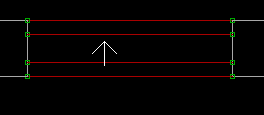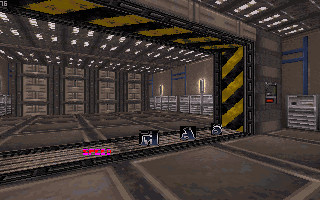HOW TO BUILD REMOTE CONTROL
DOOM
STYLE DOORS
HOW TO BUILD REMOTE CONTROL
DOOM
STYLE DOORS
-
First build two large sectors (rooms),
joined together by a smaller sector (door)
-
Split the door sector lengthwise into
three sectors,
-
tag the middle sector (press " T ")
20, the tag should read 0,20
-
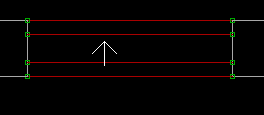
-
The middle sector is shown above where
the white arrow is
-
Go to 3D mode (press " ENTER " on the
keypad)
-
Raise ceilings and place textures as
shown below
-
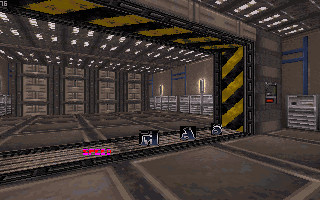
-
In the middle of the door sector place
these sprites :-
-
1 - SECTOREFFECTOR or SE - sprite #1
-
1 - ACTIVATOR or A - sprite #2
-
1 - MUSIC&SFX or M - sprite # 5
-
1 - GSPEED or GS - sprite # 10
-
Place 1 switch (ie ,tilenumber 136)
on each side of the door sector
-
Go back to 2D mode
-
Tag sprites by pressing ALT + H (hi-tag)
or ALT + T (lo-tag)
-
Tag the SE sprite hi tag - 100
/ lo tag - channel ( ie, 80)
-
Tag the A sprite hi tag - 0 / lo tag
- channel (ie, 80)
-
Tag the M sprite hi tag - 167 / lo
tag - 167
-
Tag the GS sprite hi tag - 0 / lo tag
- 88
-
Tag the SWITCH sprites hi tag 0 / lo
tag - channel (ie,80)
-
Go back to 3D mode
-
Left click on the ceiling of the door
sector
-
Press PGDOWN to lower the ceiling to
the floor
-
Congratulations!! ,you've made your
door now test it
-
Download the map featured in the screenshots
TUTOR4.ZIP